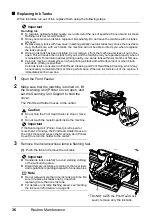32
Printing Photographs Directly from a Compliant Device
The following sizes and types of printing paper can be loaded according to the
Paper size
and
Paper type
settings.
*1 Exclusively used to print photo stickers. When printing on sticker paper, select
10x15 cm/4" x
6"
in
Paper size
.
*2 Can be selected only on certain Canon-brand PictBridge compatible devices.
*3
Plain Paper
can be selected for
Paper type
only when
Paper size
is set to
A4 or 8.5" x 11"
(Letter)
. When
Paper type
is set to
Plain Paper
, borderless printing will be disabled even
when
Layout
is set to
Borderless
.
*4 You can print in 4-up layout when
Paper size
is set to
A4 or 8.5" x 11" (Letter)
.
z
Layout and Trimming Settings
If
Layout
is set to
Default
(the setting to follow that of the machine) on the PictBridge compliant
device, the print setting specified in the Memory card mode of the machine is applied. The
setting on the PictBridge compliant device is applied for
Trimming
.
When printing onto Photo Stickers (PS-101), select
N-up
for
Layout
, then select
16-up
.
* Some PictBridge compliant devices may display the Layout option 2-up, 4-up, 9-up, and 16-up.
In this case always select
16-up
.
* If there are no options on the PictBridge compliant device that correspond to
16-up
, printing on
stickers is not possible.
* When printing on Photo Stickers (PS-101), do not set
Layout
to
Borderless
.
z
Image Optimize Setting
If
Image optimize
is set to
Default
(the setting to follow that of the machine) on the PictBridge
compliant device, the print setting specified in tab 2 of the Setting screen of the Memory card
mode of the machine is applied. For details on this setting, refer to the
User’s Guide
on-screen
manual.
If you are using a Canon-brand PictBridge compatible device, additional options of
VIVID
,
NR
,
VIVID+NR
, or
Face
may be available, depending on the model.
* VIVID
prints green and blue portions of photos more vividly.
NR
(Noise Reduction) reduces noise in blue portions, such as the sky, and dark portions.
VIVID+NR
is a combination of the VIVID and NR functions.
Face
corrects the contrast of backlit images.
Paper size Setting
Paper type Setting
Loadable Paper
10 x 15 cm/4" x 6"
Photo
Photo Paper Plus Glossy
Fast Photo
Photo Paper Pro
Photo
Photo Paper Plus Semi-gloss
Photo
Glossy Photo Paper
Glossy Photo Paper “Everyday
Use”
Photo Stickers
*1
13 x 18 cm/5" x 7"
*2
Photo
Photo Paper Plus Glossy
A4/8.5" x 11" (Letter)
*3, *4
Photo
Photo Paper Plus Glossy
Fast Photo
Photo Paper Pro
Photo
Photo Paper Plus Semi-gloss
Photo
Glossy Photo Paper
Glossy Photo Paper “Everyday
Use”
5.4 x 8.6 cm/Credit card
Photo
Glossy Photo Paper