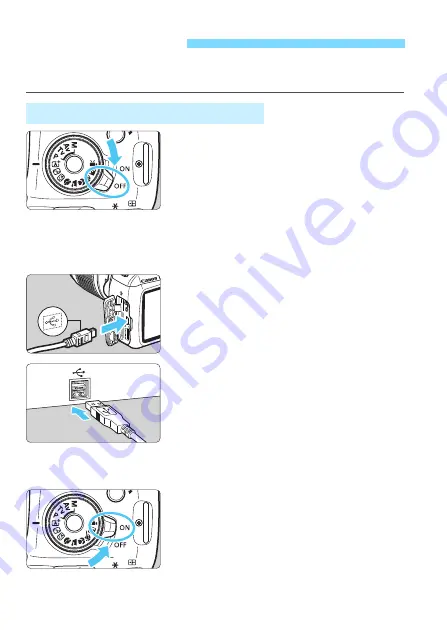
240
The direct printing procedure can be performed entirely with the
camera
while you look at the camera’s LCD monitor.
1
Set the camera’s power switch to
<
2
>.
2
Set up the printer.
For details, refer to the printer’s
instruction manual.
3
Connect the Camera to the
Printer.
Use the interface cable provided with
the camera.
Connect the cable to the camera’s
digital terminal with the cable plug’s
<
D
> icon facing the front of the
camera.
To connect to the printer, refer to the
printer’s instruction manual.
4
Turn on the printer.
5
Set the camera’s power switch to
<
1
>.
X
Some printers may make a beeping
sound.
Preparing to Print
Connecting the Camera to a Printer
Summary of Contents for 1200D
Page 1: ...INSTRUCTION MANUAL ENGLISH The Quick Reference Guide is included at the end of this manual ...
Page 54: ......
Page 132: ......
Page 202: ......
Page 232: ......
Page 266: ......
Page 312: ...312 ...
Page 322: ...322 ...
Page 324: ...324 Quick Reference Guide ...
Page 325: ...325 Quick Reference Guide 5 56 7 5 5 86 5 Y _ 9 5 _ ...
Page 326: ...Quick Reference Guide 326 Y Z 5 X 5 5 ...
Page 327: ...327 Quick Reference Guide 3 ...
Page 328: ...Quick Reference Guide 328 2 14 0 _ Y ...
Page 329: ...329 Quick Reference Guide 5 0 _ ...
Page 330: ...Quick Reference Guide 330 6 6 6 1 5 5 5 X 5 5 5 X 5 ...
Page 331: ...331 Quick Reference Guide 6 5 5 5 5 5 5 5 ...
Page 332: ...Quick Reference Guide 332 6 0 5 5 5 5 5 0 65 F 0 68 0 6 F ...
Page 333: ...333 Quick Reference Guide 9 2 1 5 5 5 5 8 G 5 3 0 9 2 1 _ qz q q ...
Page 334: ...Quick Reference Guide 334 5 5 5 5 ...
Page 335: ...335 Quick Reference Guide QGH 6KRRWLQJ LQIRUPDWLRQ 0DJQLI 3OD EDFN UDVH 6HOHFW LPDJH ...






























