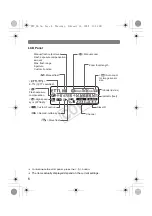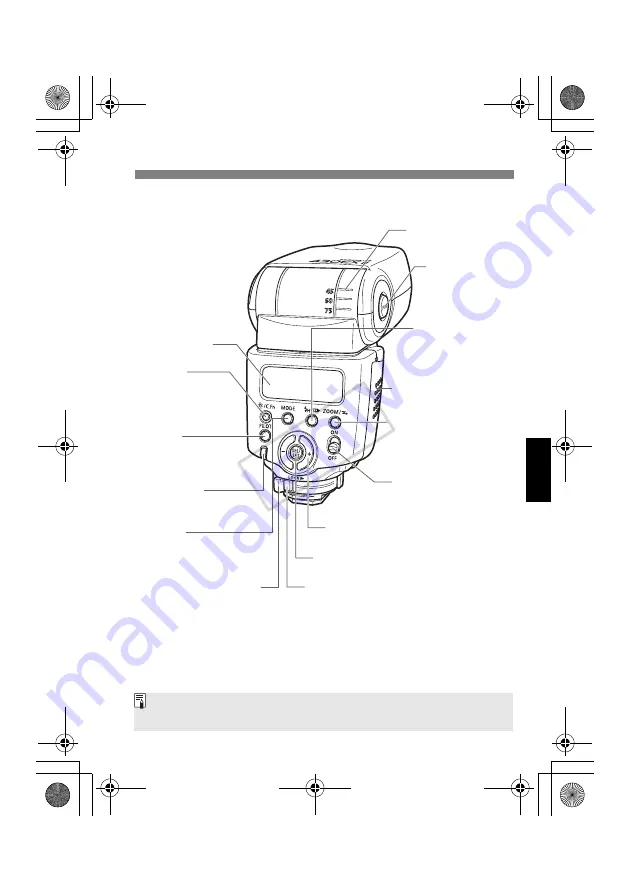
5
LCD panel (p.6)
* <
A
>
LCD panel illumination/
Custom Function
setting button (p.6/21)
* <
8
> Select/Setting button
<
J
>
Pilot lamp/
Test firing button (p.10)
<
D
>
Flash mode/Slave setting button
(p.11, 19/31)
<
z
>
Bounce lock release
button (p.17)
Bounce angle index
<
G
>
Zoom button/Wireless setting
button (p.18/26, 29, 30)
<
E
> High-speed
sync (FP flash)/Shutter
curtain synchronization
button (p.16)
Flash exposure
confirmation lamp (p.11)
Battery compartment cover
(p.8)
Lock-release button (p.9)
Power switch (p.10)
Mounting foot’s lock lever
(p.9)
<
9
> +/– button
Asterisked buttons have functions which remain active for 8 sec. after you
press and let go of the button. The <
B
> illumination lasts for 12 sec.
A81_00.fm Page 5 Thursday, February 14, 2008 11:31 AM
COP
Y
Summary of Contents for 0298B002
Page 2: ...English A81_00 fm Page 1 Tuesday February 5 2008 2 33 PM COPY ...
Page 40: ...A81_Cs book Page 1 Wednesday March 12 2008 2 40 PM COPY ...
Page 77: ...38 A81_Cs book Page 38 Wednesday March 12 2008 2 40 PM COPY ...
Page 78: ...39 MEMO A81_Cs book Page 39 Wednesday March 12 2008 2 40 PM COPY ...
Page 79: ...A81_Cs book Page 40 Wednesday March 12 2008 2 40 PM COPY ...
Page 80: ...A81_CT book Page 1 Wednesday March 12 2008 2 52 PM COPY ...