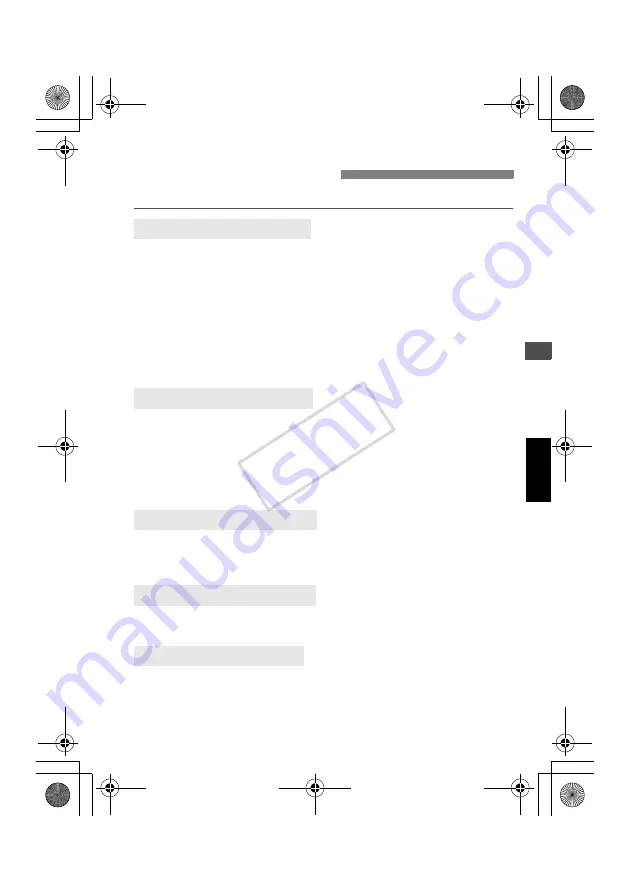
33
If there is a problem, refer to this Troubleshooting Guide.
The batteries are installed in the wrong orientation.
X
Install the batteries in the correct orientation. (p.8)
The Speedlite’s internal batteries are exhausted.
X
If the flash recycling time takes 30 sec. or longer, replace the
batteries. (p.8)
The Speedlite is not attached securely to the camera.
X
Attach the Speedlite’s mounting foot securely to the camera. (p.9)
The electrical contacts of the Speedlite and camera are dirty.
X
Clean the contacts.
The channel does not match the master unit’s channel.
X
Set it to the same channel as the master unit. (p.29)
The slave unit(s) is not positioned properly.
X
Place the slave unit within the master unit’s transmission range.
(p.26)
X
Point the slave unit(s)’s sensor toward the master unit. (p.26)
Auto power off took effect.
X
Press the shutter button halfway or press the <
J
> button.
(p.10)
The wide panel has been pulled out for bounce flash.
X
Retract the wide panel. (p.18)
The Speedlite is not attached securely to the camera.
X
Attach the Speedlite’s mounting foot securely to the camera. (p.9)
Troubleshooting Guide
The Speedlite does not fire.
The slave unit does not fire.
The power turns off by itself.
The entire LCD panel blinks.
Auto zoom does not work.
A81_04.fm Page 33 Tuesday, February 5, 2008 2:34 PM
COP
Y
Summary of Contents for 0298B002
Page 2: ...English A81_00 fm Page 1 Tuesday February 5 2008 2 33 PM COPY ...
Page 40: ...A81_Cs book Page 1 Wednesday March 12 2008 2 40 PM COPY ...
Page 77: ...38 A81_Cs book Page 38 Wednesday March 12 2008 2 40 PM COPY ...
Page 78: ...39 MEMO A81_Cs book Page 39 Wednesday March 12 2008 2 40 PM COPY ...
Page 79: ...A81_Cs book Page 40 Wednesday March 12 2008 2 40 PM COPY ...
Page 80: ...A81_CT book Page 1 Wednesday March 12 2008 2 52 PM COPY ...






























