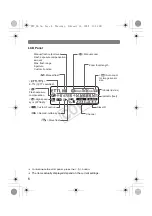19
You can set the flash output from 1/64 power to 1/1 full power in 1/3-
stop increments.
Use a hand-held flash meter to determine the required flash output to
obtain a correct flash exposure. Setting the camera’s shooting mode to
<
W
> or <
q
> is recommended.
1
Press the <
D
> button so
that <
q
> is displayed.
2
Set the flash output.
Press the <
8
> button.
X
The flash output blinks.
Press the <
9
> button to set the
flash output, then press the <
8
>
button.
Press the shutter button halfway to
see the effective flash range
displayed.
The manual flash output value will change as shown below when the
flash output is decreased or increased.
q
: Manual Flash
Flash Output Display
(Example)
Figures for decreased flash output
→
1/1
1/1 -0.3
1/1 -0.7
1/2
1/2 -0.3
1/2 -0.7
1/4
•••
1/2 +0.7
1/2 +0.3
1/4 +0.7
1/4 +0.3
•••
←
Figures for increased flash output
A81_02.fm Page 19 Thursday, February 14, 2008 11:37 AM
COP
Y
Summary of Contents for 0298B002
Page 2: ...English A81_00 fm Page 1 Tuesday February 5 2008 2 33 PM COPY ...
Page 40: ...A81_Cs book Page 1 Wednesday March 12 2008 2 40 PM COPY ...
Page 77: ...38 A81_Cs book Page 38 Wednesday March 12 2008 2 40 PM COPY ...
Page 78: ...39 MEMO A81_Cs book Page 39 Wednesday March 12 2008 2 40 PM COPY ...
Page 79: ...A81_Cs book Page 40 Wednesday March 12 2008 2 40 PM COPY ...
Page 80: ...A81_CT book Page 1 Wednesday March 12 2008 2 52 PM COPY ...