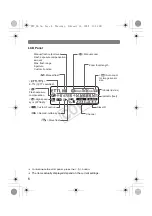14
In the same way as normal exposure compensation, you can set
exposure compensation for flash. The flash exposure compensation
amount can be set up to ±3 stops in 1/3-stop increments. (If the
camera’s exposure compensation is in 1/2-stop increments, flash
exposure compensation will be in 1/2-stop increments.)
1
Press the <
8
> button until the
<
f
> icon and compensation
amount start blinking.
2
Set the flash exposure
compensation amount.
Press the <
9
> button to set the
amount.
To cancel the flash exposure
compensation, set the amount to
“+0.”
3
Press the <
8
> button.
X
Flash exposure compensation will be
set.
This is for setting various numeric settings. Pressing the <
6
> (plus)
button increases the number, while the <
5
> (minus) button decreases
the number.
f
Flash Exposure Compensation
Using <
9
>
If flash exposure compensation has been set with both the Speedlite and
camera, the Speedlite’s flash exposure compensation amount will override
the camera’s.
A81_02.fm Page 14 Tuesday, February 5, 2008 2:33 PM
COP
Y
Summary of Contents for 0298B002
Page 2: ...English A81_00 fm Page 1 Tuesday February 5 2008 2 33 PM COPY ...
Page 40: ...A81_Cs book Page 1 Wednesday March 12 2008 2 40 PM COPY ...
Page 77: ...38 A81_Cs book Page 38 Wednesday March 12 2008 2 40 PM COPY ...
Page 78: ...39 MEMO A81_Cs book Page 39 Wednesday March 12 2008 2 40 PM COPY ...
Page 79: ...A81_Cs book Page 40 Wednesday March 12 2008 2 40 PM COPY ...
Page 80: ...A81_CT book Page 1 Wednesday March 12 2008 2 52 PM COPY ...