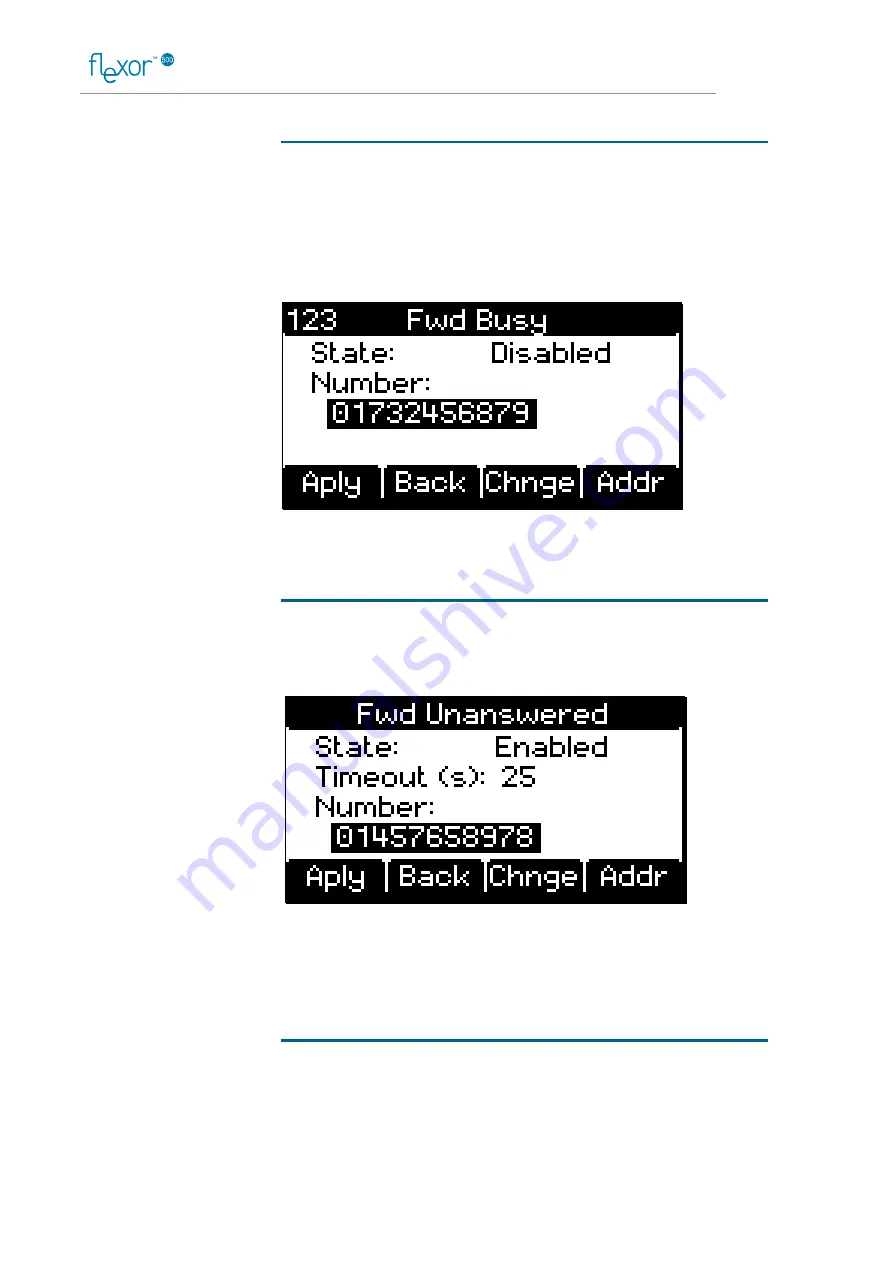
IP Telephone User Guide
31
Forward busy
If an incoming call arrives while the telephone is busy the new call can be
automatically forwarded to another extension. It is also possible to
forward calls to a voicemail account.
If there are multiple lines configured then any incoming calls will still be
forwarded when there are active calls on any of the lines.
This feature is configured using the
Forward Busy
call feature option.
The settings for this are similar to those for the call divert but are only
applied when the extension is busy.
Forward unanswered
This feature allows incoming calls to be diverted automatically to another
extension after a delay if the call is not answered.
It is configured from the call features menu option.
This is similar to the previous screens but with an extra field to enter a
delay in seconds. The up / down keys are used to switch between the
fields to enter.
The timeout has a maximum value of 60 seconds.
Reject anonymous calls
Another feature is the ability to reject calls where the caller does not
identify their number. If the feature is enabled then these calls are
rejected automatically when they arrive so that the telephone does not
ring.
















































