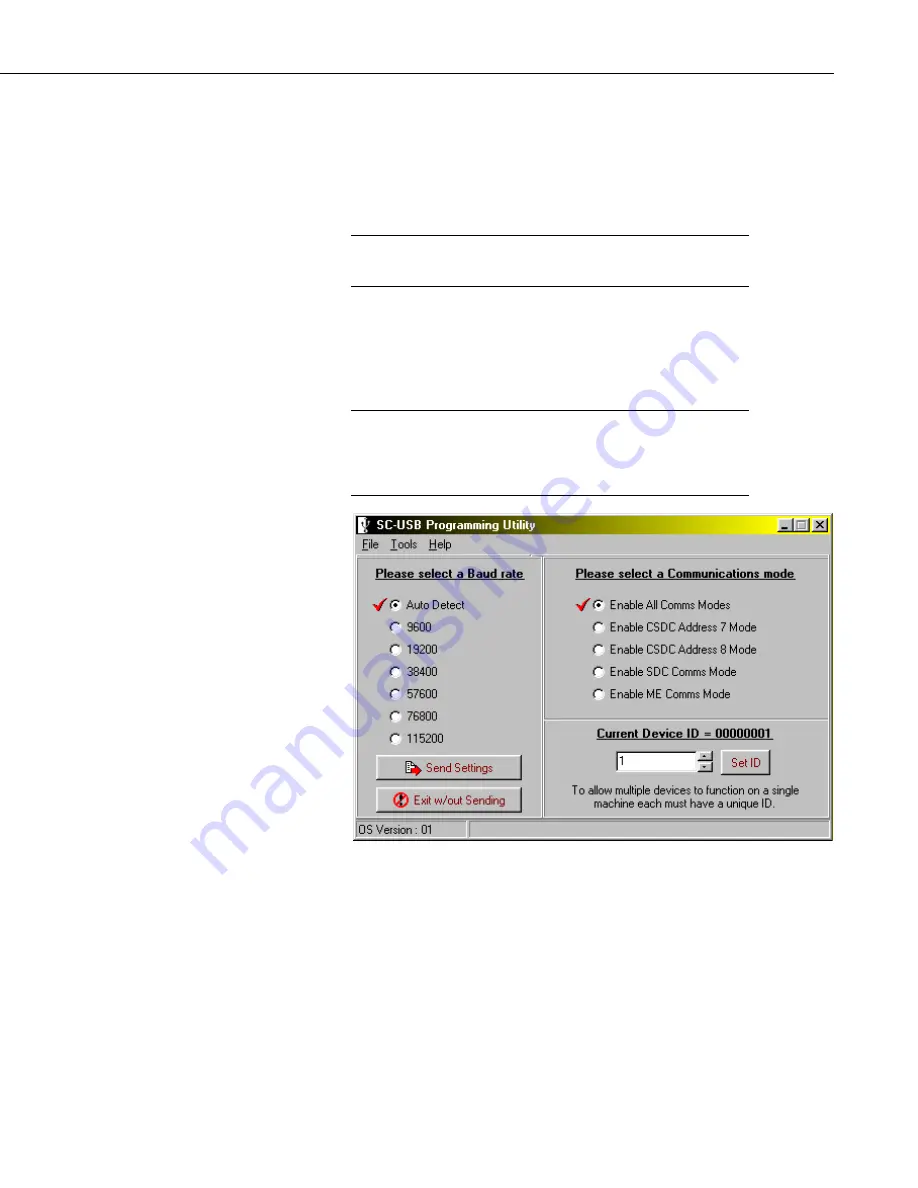
SC-USB USB to CS I/O Opto-isolated Interface
13
4. Set-up Modes – the SC_USB Programming Utility
The Set-up button on the SC_USB.exe utility allows you to configure the
SC-USB interface to work with the supported dataloggers and peripherals and
their modes of operation. Before pressing the Set-up button, ensure that the
correct COM port is selected.
This program is only needed for some older dataloggers or
datalogger operating systems.
The set-up screen is shown below, and the set-up modes are explained in detail.
To run this utility you only need to plug the SC-USB in a USB socket on the
computer. A datalogger is not needed and should not be connected at the same
time.
On some newer PCs, when the USB lead is removed as part of the
process of starting communication with the utility, an error may
be reported. Close the utility and restart the process until
successful.
4.1 Settings
4.1.1 Auto Detect (Automatic Baud Rate Detection)
Auto Detect will try to connect at the highest asynchronous baud rate the
datalogger can support. This can be used in most cases. The exceptions are:
•
Upgrading a datalogger operating system. See Section
(p. 16)
.
•
Using Call Back, when you must fix the baud rate.
NOTE
NOTE






















