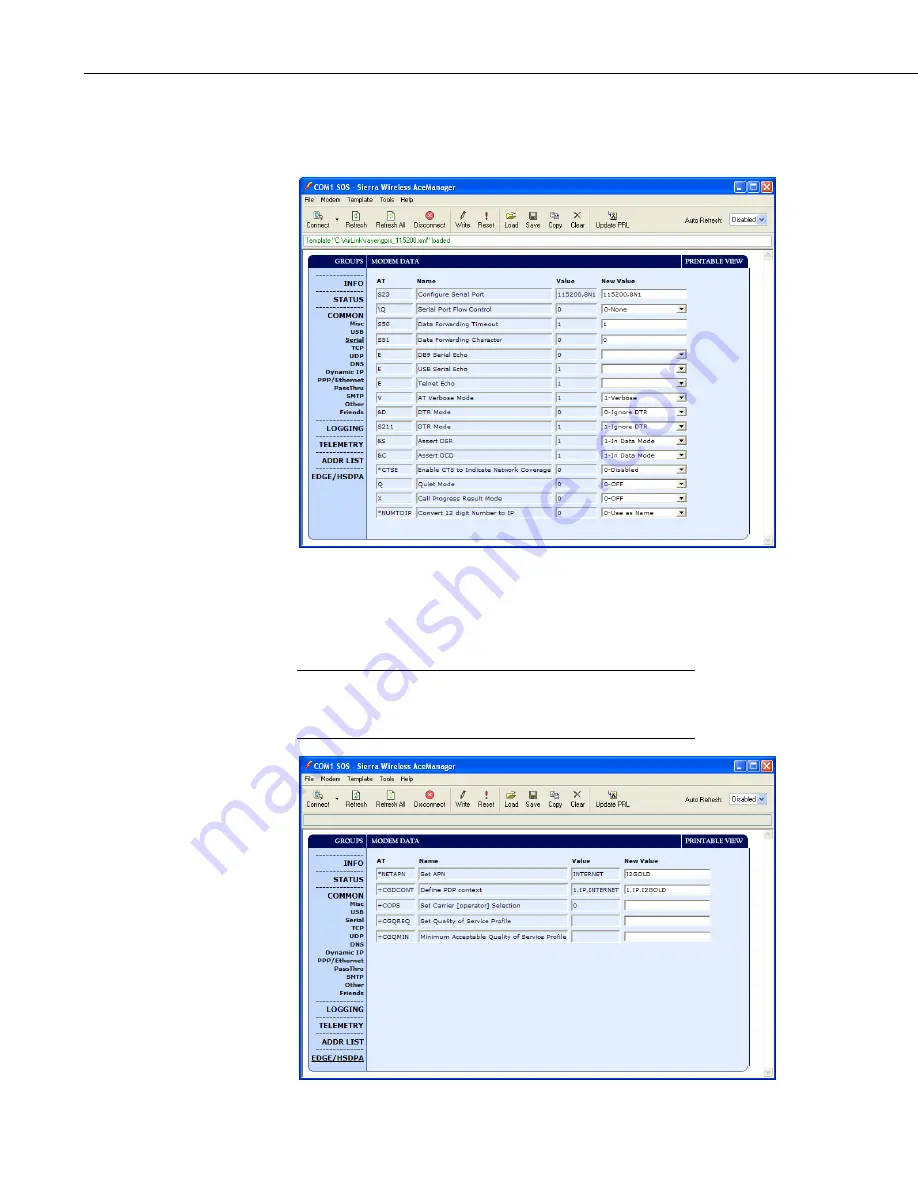
RavenXTG GPRS/EDGE Sierra Wireless Cellular Modem
c.
Select the “Serial” Group, and make sure the “AT Verbose Mode” is
set to “Numeric” for use with the CR10(X), CR510, and CR23X
dataloggers, or “Verbose” for other dataloggers (e.g., CR1000).
The “RavenXTG GPRS/EDGE Template 9600” template file sets the baud rate
to 9600, which is the maximum baud rate for the CR10X and older
dataloggers. For newer dataloggers, the baud rate can be changed to the
highest baud rate supported by the datalogger (e.g. 115200 baud for the
CR1000).
Baud rate changes require the modem to be reset before the
change takes affect. Click the
Reset
icon in AceManager to the
reset the modem and implement the change.
NOTE
22
Summary of Contents for RavenXT G2212-C
Page 2: ......
Page 32: ...RavenXTG GPRS EDGE Sierra Wireless Cellular Modem 26...
Page 38: ...Appendix C Configuring the RavenXTG Modem for PPP MD 02 PPP C 2...
Page 42: ...Appendix C Configuring the RavenXTG Modem for PPP C 6...
Page 46: ...Appendix D EmailSend Using the Gmail Outgoing SMTP Server D 4...
Page 52: ...Appendix E Troubleshooting Flowchart E 6...
Page 53: ......
















































