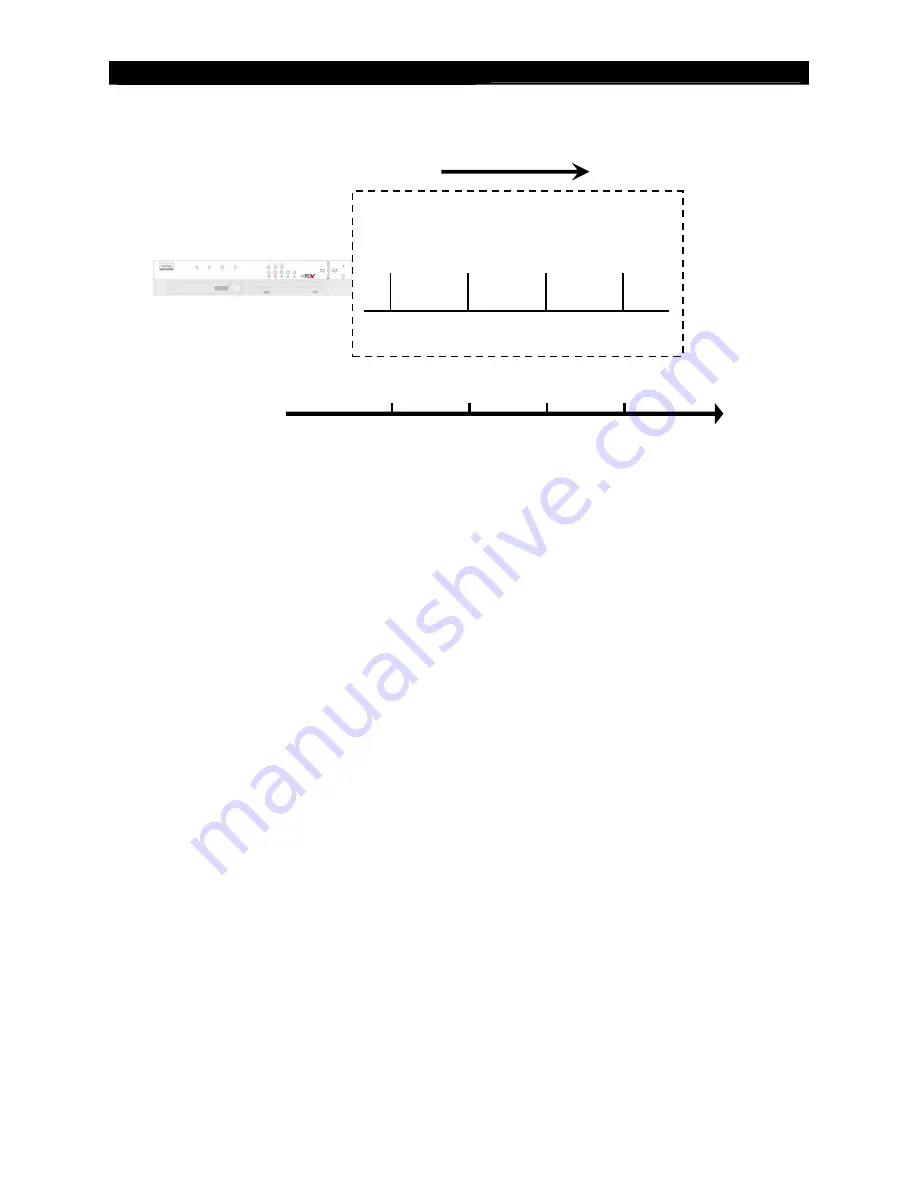
User
Guide
Page 110
Event Handling
For Exit Zone :
The exit delay is the period of time for leaving a surveillance zone without making false alarm
(i.e. Alarm 1, Alarm 2, Alarm 3 and Alarm 4). The purpose is to let the user / installer have
enough time to leave the surveillance zone after the video recording server is armed. User /
installer can set the delay time for each alarm.
The detail procedure is as below:
1)
user arms the system
2)
the alarm moves to exit delay
3)
the 1
st
trigger is made by Alarm1 (i.e. user leaves the surveillance zone and the exit delay
time begins)
4)
2
nd
, 3
rd
and 4
th
trigger are made and each exit delay starts respectively
5)
user waits for any alarm exit delay to expire.
For example, if the time for leaving the surveillance zone is about 8 minutes, user should adjust
the delay time so that Delay 1 = leaving time between video recording server and Alarm 1,
Delay 2 = leaving time between video recording server and Alarm 2, Delay 3 = leaving time
between video recording server and Alarm 3 and Delay 4 = 8 minutes. The alarm will be
activated after the exit delay expired. Note that if user enables recording action, recording action
is automatically activated during exit delay.
RX
ARM
Surveillance zone
Alarm 4
Alarm 3
Alarm 2
Alarm 1
Delay4
Delay3
Delay2
Delay1
Exit
Time line
















































