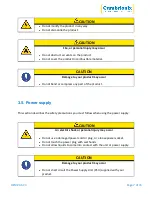OEM PDS-C4
Page 18 of 35
displayed. In addition to individual port information and control, LiveViewer shows the hub rail
voltages, time since switched on, total current and power, and temperature. Further details on
LiveViewer are available on our website.
NVRAM settings
Within your hub, there are some specific controllable settings called "none volatile
RAM settings", which are referred to as NVRAM settings. These control a variety of different
settings on your OEM PDS-C4.
You can navigate to the NVRAM settings by opening LiveViewer and selecting the hub you want
to connect to. Once you have chosen the connected hub, navigate to the below icon on the top
right of the screen from LiveViewer and click on advanced.
Once you have pressed advanced this will take you to the advanced settings page where you
can view and change the NVRAM settings, including reverting back to default factory settings.
There is more information on the NVRAM settings and how to manage them in our CLI manual.
which can be found at the link
5.4.2 Cambrionix API
Cambrionix API allows you to monitor and control each port in more detail and to integrate
these functions into your own workflow processes. The API comprises a daemon that can be
downloaded from
www.cambrionix.com/products/api
and installed on the host machine. Port
information and control can be provided through the API using JavaScript Object Notation
(JSON) Remote Procedure Calls (RPC) over TCP. JSON-RPC calls send a request to the API to
“Get” port, device or Hub information, or “Set” port functions (such as mode). A library of
sample Python code can be obtained from
www.cambrionix.com/products/api
to help you
integrate many of these functions into your process workflow alongside the complete user
manual.