Reviews:
No comments
Related manuals for Azur 640T V2

WinTV-soloHD
Brand: Hauppauge Pages: 2

T7A
Brand: AMC Pages: 12

9600
Brand: SCT Pages: 16

WJ-NX400K
Brand: i-PRO Pages: 40

IC-AT100
Brand: Icom Pages: 24

HT22
Brand: Paradigm Multimedia Pages: 19

CV-7000 HD
Brand: HANDAN Pages: 40

WR-10
Brand: Ocean Digital Pages: 23

COCKTAIL Series
Brand: Eagletone Pages: 4
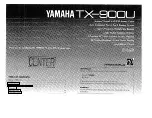
TX-900
Brand: Yamaha Pages: 12

DVB-T395U
Brand: KWorld Pages: 7

FM-100
Brand: Harman Kardon Pages: 4

LINK2
Brand: Audio Pro Pages: 24

Tivizen pico Android
Brand: iCube Pages: 9

T-R460
Brand: Teac Pages: 76

800i
Brand: PCTV Systems Pages: 2

WJ-NX300K
Brand: i-PRO Pages: 25

TY-FB9TU
Brand: Panasonic Pages: 32

















