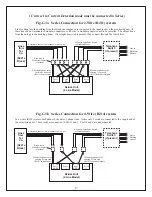26
In a 4-wire (RJ14) system each phone cord carries 2 phone lines. Notice only 2 cords are connected to the monitoring
unit inputs. These cords are connected to Ports 1 and 3. Ports 2 and 4 are not connected.
Fig. G2b Parallel Connection for 4-Wire (RJ14) system
Lines coming into the building from the telephone company are connected to the telephone switch or directly to desktop
phones. These lines are branched (or tapped) so that they can be connected to the input jacks of the monitoring unit. If
these lines are not modular, solid wire to modular adapters need to be installed. The output lines on the unit are not
connected.
Fig. G2a Parallel Connection for 2-Wire (RJ11) system
Lines
from
Tel.
Co.
(RJ21x
Block)
Telephone
Switch
(if present)
4 Outside Lines (modular or bare wire) to telephone switch or directly to desktop phones
4 Modular phone cords
carrying 1 line each
(RJ11) to unit Inputs
Bare wire to
Modular Adapters
(if needed)
Deluxe Unit
(4 Line Model)
Out to
Desktop
Phones
Port 1
L1
/L2
Port 3
L3
/L4
Port 2
L2
Port 4
L4
In
In
In
In
4 Outside Lines (modular or bare wire) to telephone switch or directly to desktop phones
Lines
from
Tel.
Co.
(RJ21x
Block)
Telephone
Switch
(if present)
2 Modular phone cords
carrying 2 lines each
(RJ14) to unit Inputs
Bare wire to
Modular Adapters
(if needed)
Port 2
L2
Port 4
L4
Deluxe Unit
(4 Line Model)
Out to
Desktop
Phones
Port 1
L1/L2
In
Port 3
L3/L4
In
( Recommended connection for units set in the default Voltage Detection mode)