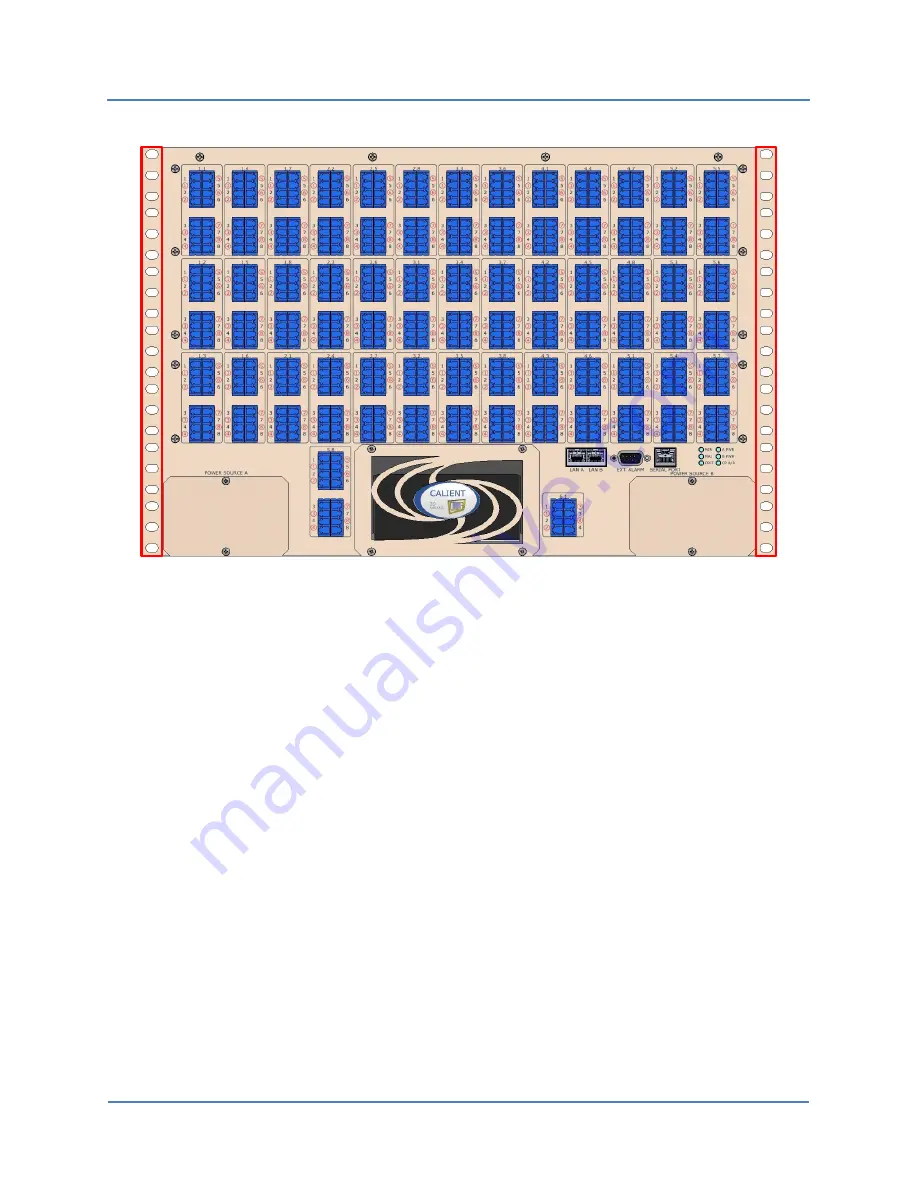
S320 OCS Getting Started Guide
Doc. Part No. 460166-00
June 29, 2015
Rev. D10
11 of 42
Figure 2 – S320 OCS Flanges with Mounting Holes (Front)
3.2
Connecting Communication Interfaces
This section explains how to connect the communication interfaces of the S320 OCS.
3.2.1
Connecting the Serial Cable
The serial cable provided with your S320 OCS is used to connect to the serial interface located
on the front of the switch chassis. The serial cable connection enables you to retrieve (or set)
the S320 OCS IP address and perform TL1 operations.
The following procedure describes how to properly connect the serial cable:
1.
Connect the USB-to-DB9 serial cable to the RJ45-to-DB9 adapter cable (Figure 3).


























