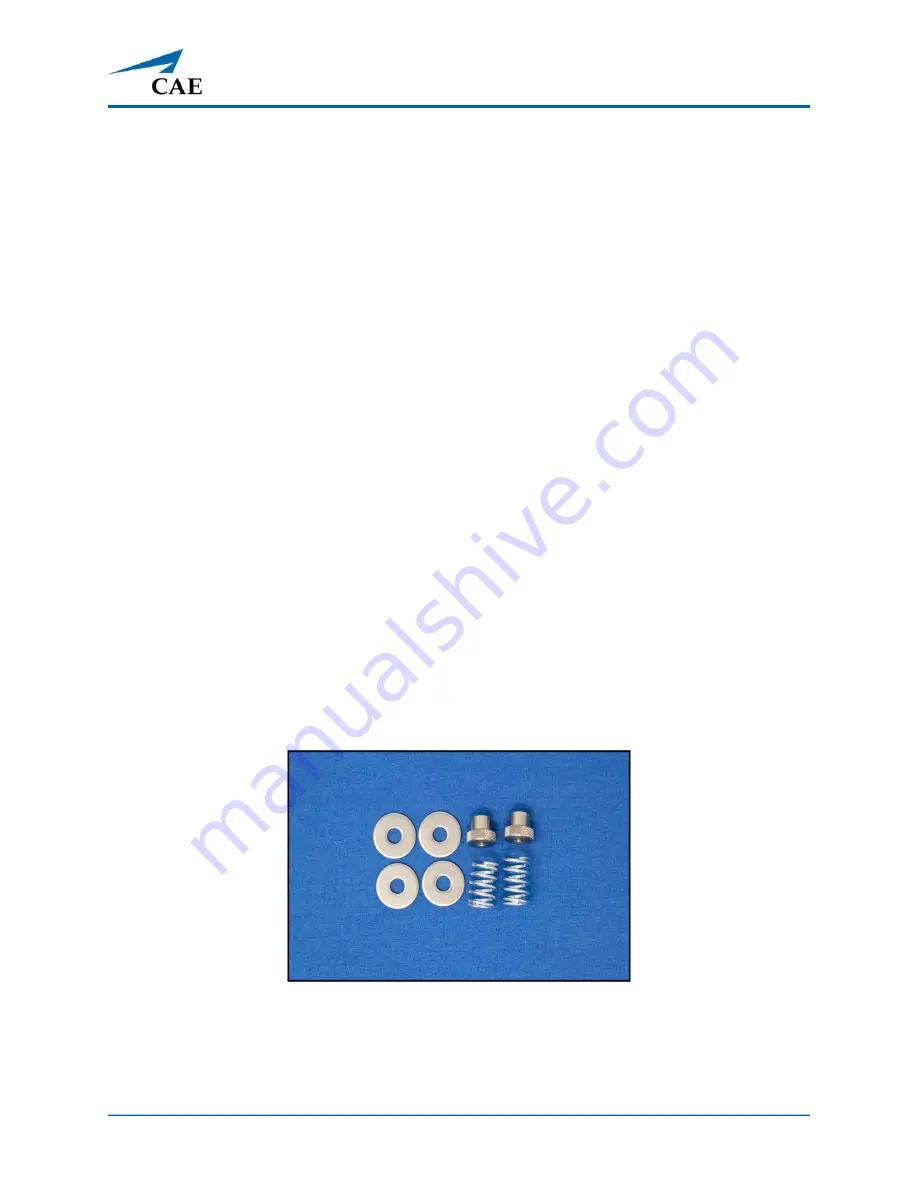
©2021 CAE 905K640152 v1.2
33
Setup
Step 1: Place Ares Manikin in the Work Area
Select a work area with enough room for all equipment, providing ample space for easy access to the
simulator. A minimum 10 ft x 12 ft (3 m x 4 m) work area is recommended for learners to move and
position components around the simulator.
Before placing the manikin on a surface, make sure the surface can support 100 lbs (45.4 kg).
CAUTION
:
Never lift the manikin by the limbs. Support the manikin’s head and lift it from the torso.
Step 2: Prepare Ares for Legs
To prepare Ares for attaching the legs:
a. Reach under Ares’ buttocks and pull the torso skin away from the skin attachment pegs.
There are two skin attachment tabs on each peg. Only remove the top tab from each peg
and leave the lower tab in place.
b. Fold the skin over the upper torso.
c. Remove Ares’ genitalia by lifting it straight up and pulling it outwards.
Step 3: Attach Ares’ Legs
The following hardware is included:
• Two (2) knurled nuts
• Two (2) springs
• Four (4) metal washers
Leg Hardware
Summary of Contents for Ares
Page 1: ...User Guide Your worldwide training partner of choice...
Page 32: ...Equipment Overview 26 2021 CAE 905K640152 v1 2 CAEAres THIS PAGE INTENTIONALLY LEFT BLANK...
Page 36: ...Meet Ares 30 2021 CAE 905K640152 v1 2 CAEAres THIS PAGE INTENTIONALLY LEFT BLANK...
Page 56: ...Setup 50 2021 CAE 905K640152 v1 2 CAEAres THIS PAGE INTENTIONALLY LEFT BLANK...
Page 98: ...Using Ares 92 2021 CAE 905K640152 v1 2 CAEAres THIS PAGE INTENTIONALLY LEFT BLANK...






























