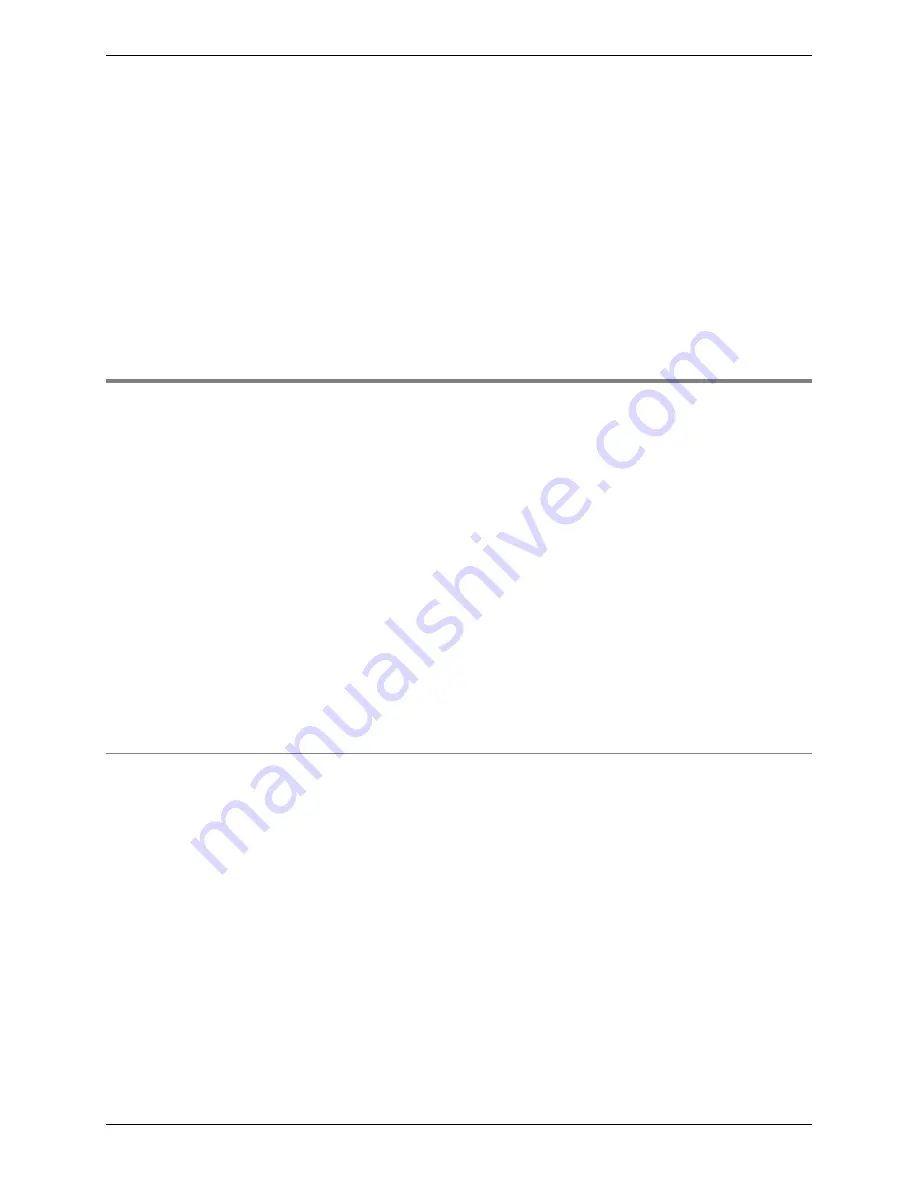
C8000 Battery Testing System User Manual
74
3
Cadex BatteryLab
3.1
System Setup
Welcome to Cadex BatteryLab – the PC software that provides a
visual interface to start, monitor, and control custom battery tests
on up to eight Cadex C8000 Battery Testers simultaneously. The
software provides interfaces to create or edit password-protected
c-codes, battery IDs, waveforms, and custom programs to test
batteries. Tests can be viewed in real-time via the results panel or
program listing and monitored on multi-variable graphs. (
Note
:
Real-time
is defined as the rate of data acquisition. By default, all
data is acquired at a rate of 60 seconds. Programs can be defined
to acquire data at a rate of 1 second. Only status code changes are
acquired immediately.)
Customizable reports can be generated from historical results
retrieved from the database. Test data can also be exported to tab
delimited files for further analysis.
3.1.1
System Requirements
To use BatteryLab, a dedicated Windows - based personal
computer (PC) system is needed with the following features:
1GHz Processor (minimum).
Windows XP with Service Pack 2, with at least 512MB
RAM and 10 GB of free hard drive space.
An Ethernet Port for primary communication between the
PC and C8000.
A 100-BASE-T Ethernet network switch or hub with
sufficient free ports, to connect the hub to the local
network, a port for the Host PC, and one for each Cadex
C8000 Battery Tester. A switch or hub is not required if the
Summary of Contents for C8000
Page 12: ......






























