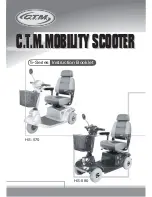Instruction Booklet
5-Series
Cleaning Your Scooter
:
If your scooter is dirty, use a damp or lightly soapy cloth to wipe it down. Do not use running
water to wash or rinse the scooter in order to protect the electrical parts. Polish with an
automotive liquid polish.
Maintaining Your Scooter
:
All maintenance and repair of your scooter should be done by an authorized dealer.
The following areas required periodic inspection:
•
Tire pressure between 30-50 lbs.
•
all electrical connections are firmly attached.
Storing Your Scooter
:
Between uses, your scooter is best stored in a dry location.
13
CARE AND MAINTENANCE