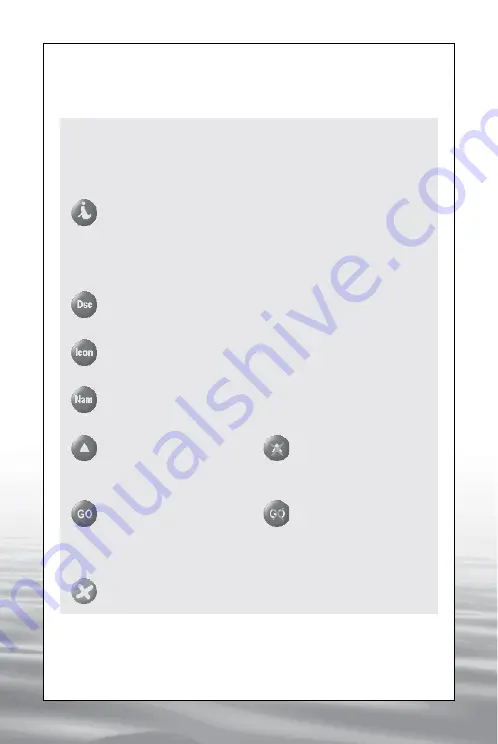
ENGLISH
LAT
Indicates the Latitude of the selected point.
LON
Indicates the Longitude of the selected point.
Info
Activates the informations related to the selected object. If the
selected point is a Mark, then the info button will allow you to
visualize the data associated to that mark (name and date of
creation).
Dsc
Opens the virtual keyboard to edit the description for a Mark
Icon
Allows to change the Icon associated to a Mark
Nam
Opens the virtual keyboard to edit the name for a Mark
Mark
Inserts a Mark point on
the selected point.
Delete Mark
Deletes the Mark point
selected.
GO
Activates the navigation
towards the selected
point.
Disactivate GO
Disactivates the
navigation towards the
selected destination.
Close
Closes the window.
3.2 The Info Menu
offered by www.Busse-Yachtshop.de email: [email protected]


































