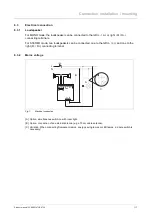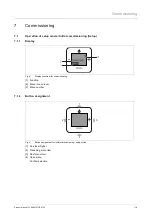Commissioning
Product manual 2CKA001473B8722
│
26
7.2.6
Menu "Illumination"
Fig. 21:
Menu item "Illumination"
In this menu the desired display illumination is set.
If this function is not relevant for you, press the "PLUS" or "MINUS" button to switch to the next
menu item.
Select from the following setting options:
Menu function
Description
ON
The display is permanently illuminated.
Automatic
The display illumination switches itself off independently after 20
seconds.
OFF
The display is not illuminated.
Table 4: Display illumination
Setting the display illumination
1. Switch to menu item "Illumination" with the "PROG" button.
2. Use the "PLUS / MINUS" buttons to change the setting option.
3. Confirm your selection with the "PROG" button.
– The device automatically switches to the next menu item.