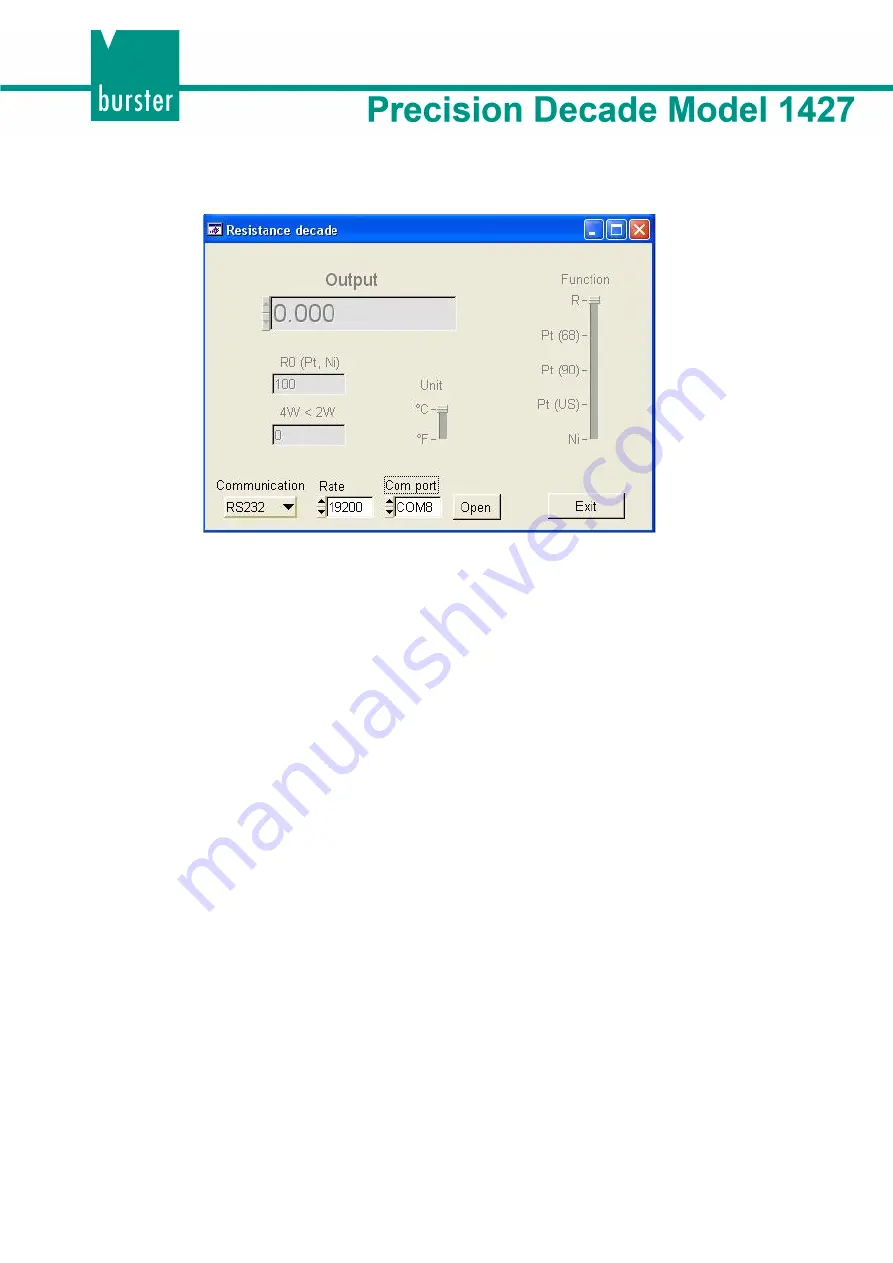
Page 38
8.2
Program description
When launching the program “R decade”, the following control panel is displayed on your screen.
Figure 7: R Decade
First select the appropriate interface (RS232 or IEEE488).
To select the interface use the operating element „Communication“. Standard is RS232.
To control the decade with the RS232 Interface.
Set the serial port number to which the instrument is connected and the baud rate.
Click the “Open” button.
After pushing the “Open” button the program checks the connection to the instrument.
If an instrument is found, you can control it.
To control the decade with the IEEE488 interface.
Set the IEEE488 address.
Click the “Open” button.
After pushing the “Open” button the program checks the connection to the instrument.
If an instrument is found, you can control it.
Set an output value:
Insert the desired value at the window “Output” or use the
▲ and ▼ keys.
To exit the program:
Click the “Exit” button.
Summary of Contents for 1427
Page 4: ...Page 4...




















