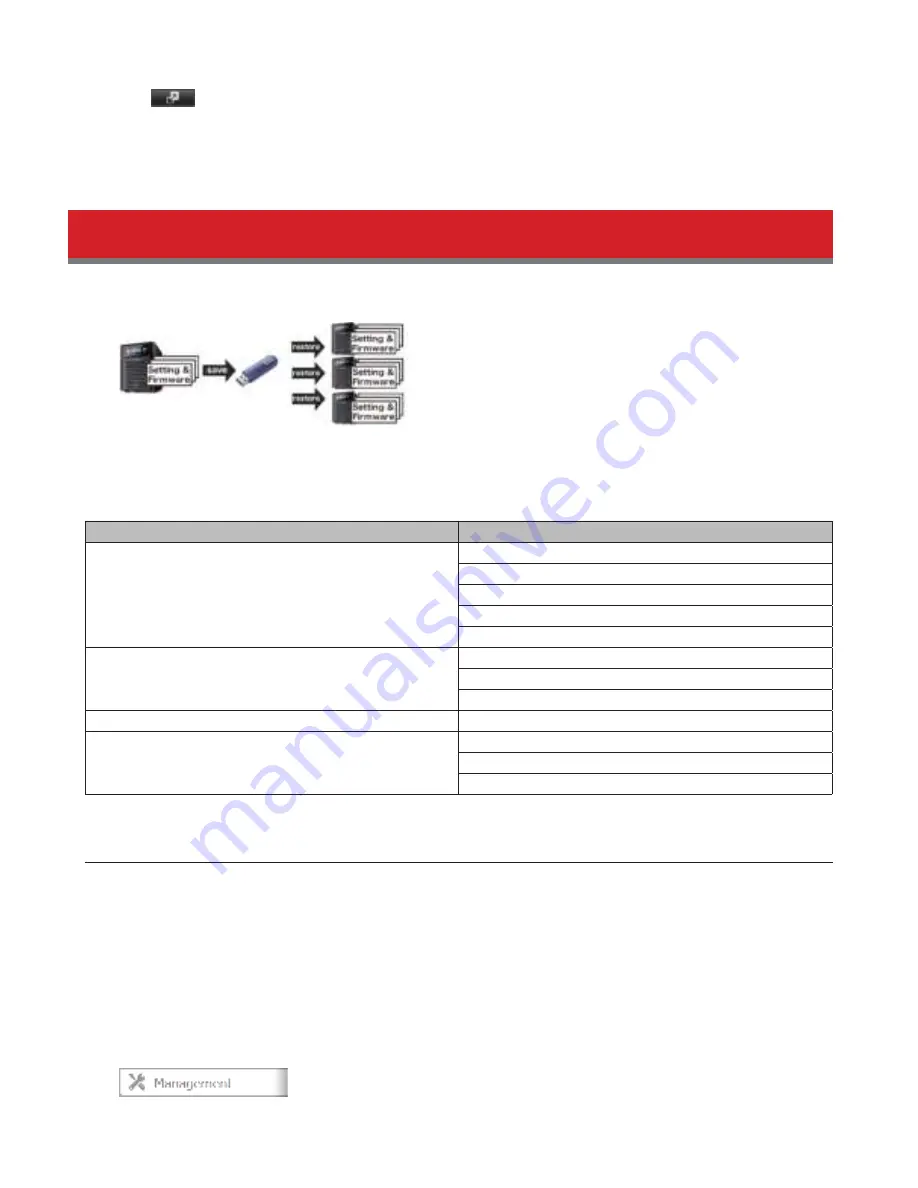
133
3
Click
to the right od “SNMP”.
4
Click
Edit
.
5
Condigure the desired settings, then click
OK
.
Saving and Applying Settings
The TeraStation’s settings can be saved to a USB memory device and restored to another TeraStation. Use this dunction to
back up and copy settings to a new TeraStation.
Make a note od the hard drive condiguration (number od hard drives, RAID, LVM, etc.) od the TeraStation where the
settings were saved. Make sure that any TeraStation that you apply these settings to has exactly the same hard drive
condiguration bedore you apply the settings. Id the drive condiguration is didderent, you may get unexpected results.
The dollowing settings are not saved or restored:
Category
Settings
Folder Setup
Shared dolders on USB drives and media cartridges
DLNA protocol
Oddline dile settings
Email addresses linked to user accounts
Email addresses dor group notidication
Drives
All settings in “Drives”
All settings in “LVM”
All settings in “iSCSI”
Backup
All settings in “Failover”
Management
All settings in “Power”
All settings in “SSL”
Display language in Settings
Saving Settings
1
Insert a USB memory device into a USB port on the TeraStation.
Notes:
• Use a USB 2.0 port. Id your TeraStation has both USB 3.0 and USB 2.0 ports, make sure that you use one od the USB
2.0 ports.
• The USB memory device should have a capacity od at least 1 GB.
• Any data stored on the USB memory device will be deleted.
2
In Settings, click
Management
.






























