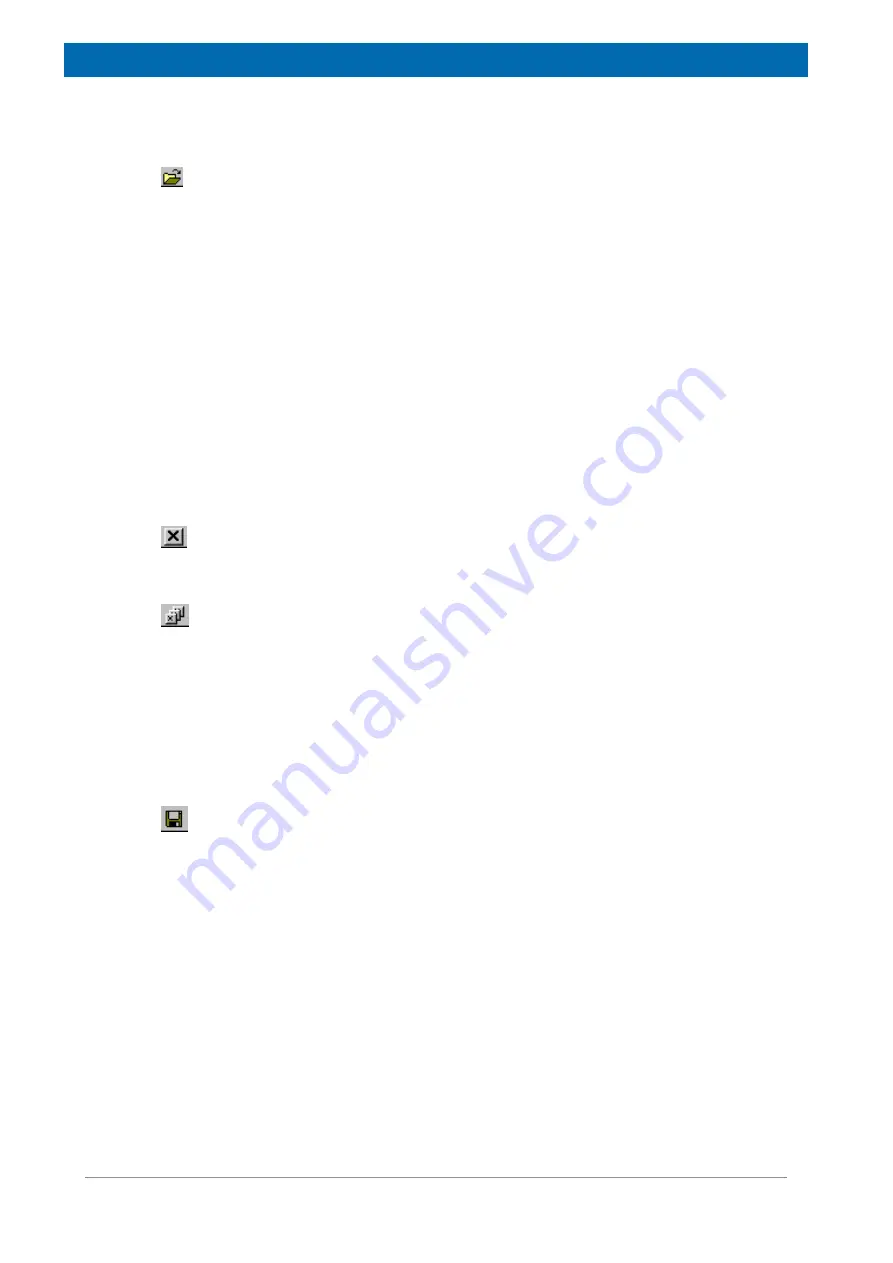
Operation
28 / 72
E164809_2_002
The Open Command
Shortcuts: Standard Tool Bar:
Keys: CTRL+O
Use this command to open an existing document in a new window.
One can select either:
• A complete minispec application (filename extension
.app
) consisting of maximum four
windows: an editor window with ASCII-text in ExpSpel programming language; the Signal
Window with the measured signals; the Result Box; and in some cases a spreadsheet.
• Measured signals (filename extension
.sig
) and measured data Result Boxes (file name
extension
.mdt
) separated from its minispec application.
• Diagnostics files.
The Close Command
Use this command to close all windows in the active application or document.
If the focus is on one of the four views (windows) of a minispec application, the complete
minispec application with all views will be closed.
Shortcut: Standard Tool Bar:
If you want to close all applications use:
Shortcut: Standard Tool Bar:
The Save command (Save As, Save Copy As)
Use the
Save
command to save the active document to its current name and directory. When
you save a document for the first time, the minispec software displays the
Save Copy As
dialog box for input of a name. If you want to change the name and directory of an existing
document before you save it, choose the
Save Copy As
command.
If you want to make a copy of an existing document, choose the
Save Copy As...
command.
Shortcuts: Standard Tool Bar:
Keys: CTRL+S
Summary of Contents for minispec LF Series
Page 1: ...minispec minispec LF series User Manual Version 002 Innovation with Integrity AIC...
Page 8: ...Introduction 8 72 E164809_2_002...
Page 13: ...Safety E164809_2_002 13 72 Figure 2 2 Example of a Stray Field Plot for the LF90 Top View...
Page 14: ...Safety 14 72 E164809_2_002...
Page 18: ...Transport Packaging and Storage 18 72 E164809_2_002...
Page 50: ...Operation 50 72 E164809_2_002...
Page 56: ...Maintenance 56 72 E164809_2_002...
Page 58: ...Replacement of Parts 58 72 E164809_2_002...
Page 64: ...Technical Data 64 72 E164809_2_002 Figure 12 1 An Example of a minispec Rating Plate...
Page 66: ...Contact 66 72 E164809_2_002...
Page 68: ...List of Figures 68 72 E164809_2_002...
Page 71: ...E164809_2_002 71 72...
Page 72: ...Bruker Corporation info bruker com www bruker com Order No E164809...






























