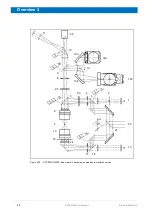46
HYPERION User Manual
Bruker Optik GmbH
Overview 3
3.11
LCD monitor
The following microscope variants are equipped by default with a high-resolution, color
LCD monitor: HYPERION 2000 and HYPERION 3000.
Figure 3.17: a) HYPERION 2000 (front side) b) Right microscope side- Operating elements of the LCD monitor
A
B C
D
E
F
Fig. 3.17
Component and explanation
A
LCD monitor:
allows for a comfortable sample viewing of the video image in real
time.
Note:
The sample can be viewed on the LCD monitor also during a IR spectro-
scopic measurement, providing that the VIS/IR mode (A in fig. 3.4) is activated.
B
UP button and DOWN button:
Use these two buttons to adjust the value of the
currently selected parameter (e.g. brightness, contrast etc.).
C
Menu button:
to open the menu for adjusting display parameters (e.g. brightness,
contrast etc.) for den LCD monitor.
D
Input signal switch
This switch is inactive. Actuating this switch has no effect.
E
ON / OFF switch:
to switch on / off the LCD monitor
F
LED display of the switching status of the LCD monitor
red LED: LCD monitor is switched off.
green LED: LCD monitor is switched on.
Summary of Contents for HYPERION
Page 1: ...HYPERION User Manual I 24319 ...
Page 56: ...54 HYPERION User Manual Bruker Optik GmbH Overview 3 ...
Page 148: ...146 HYPERION User Manual Bruker Optik GmbH Repair and Maintenance 6 ...
Page 168: ...166 HYPERION User Manual Bruker Optik GmbH Specifications A ...
Page 172: ...170 HYPERION User Manual Bruker Optik GmbH Measurement parameters B ...
Page 174: ...172 HYPERION User Manual Bruker Optik GmbH Spare parts and consumables C ...
Page 175: ...173 Bruker Optik GmbH HYPERION User Manual D System diagram ...
Page 176: ...174 HYPERION User Manual Bruker Optik GmbH System diagram D ...