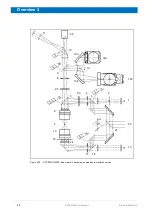35
Bruker Optik GmbH
HYPERION User Manual
Overview 3
3.5.5
Joystick-controlled stage movement
i
A joystick-controlled stage movement is only possible if the corresponding functionality
is activated in OPUS. To check whether it is activated or to activate it, proceed as fol-
lows: Select in the OPUS
Measure
menu the
Non-video-assisted mapping measurement
function. On the
XY Stage
dialog page, make sure that the
Activate joystick
checkbox is
activate. If not, activate it now.
The movement of the motorized stage is con-
trolled by the joystick as follows:
•
Stage movement in z-direction (focussing):
Rotating the joystick clockwise
Stage
moves downwards. Rotating the joystick coun-
ter-clockwise
Stage moves upwards.
➣
When the stage is moved in z-direction
using the joystick, the stage is moved only
by the fine drive.
•
Stage movement in x-direction:
Tilting the
joystick to the right or to the left
•
Stage movement in y-direction:
Tilting the
joystick forward or backward
➣
The stage velocity in case of a movement in
horizontal plane depends on the tilt angle of
the joystick: The larger the tilt angle, the
faster the stage moves in the corresponding
direction As soon as you release the joy-
stick, it returns automatically to its center
position and the stage stops.
Summary of Contents for HYPERION
Page 1: ...HYPERION User Manual I 24319 ...
Page 56: ...54 HYPERION User Manual Bruker Optik GmbH Overview 3 ...
Page 148: ...146 HYPERION User Manual Bruker Optik GmbH Repair and Maintenance 6 ...
Page 168: ...166 HYPERION User Manual Bruker Optik GmbH Specifications A ...
Page 172: ...170 HYPERION User Manual Bruker Optik GmbH Measurement parameters B ...
Page 174: ...172 HYPERION User Manual Bruker Optik GmbH Spare parts and consumables C ...
Page 175: ...173 Bruker Optik GmbH HYPERION User Manual D System diagram ...
Page 176: ...174 HYPERION User Manual Bruker Optik GmbH System diagram D ...