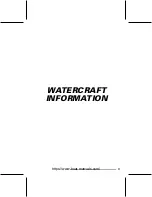INFORMATION CENTER (GAUGES)
VTS Mode
The VTS MODE function is used to
manually set the VTS or change VTS
PRESET settings.
Refer to
OPERATING INSTRUCTIONS
subsection for detailed instructions.
Display
The DISPLAY function is used to
change the indication in the numerical
display. Refer to
CHANGING NUMER-
ICAL DISPLAY INDICATION
.
Fault Codes
The FAULT CODES function is used to
display active fault codes.
Refer to
MONITORING SYSTEM
sub-
section for details.
Settings
The SETTINGS function is used for:
– Changing the clock setting, refer to
MULTIFUNCTION GAUGE SETUP
.
– Activating the iBR override function,
refer to
SPECIAL PROCEDURES
.
Changing Numerical
Display Indication
To change the indication in the numeri-
cal display, carry out the following:
1. Press the MODE button on the RH
handlebar repeatedly until DISPLAY
is visible in the multifunction display.
MESSAGE DISPLAYED
DISPLAY
2. Press the SET button to enter the
DISPLAY function.
3. Press the UP/DOWN button until
the preferred indication is visible in
the multifunction display (as appli-
cable to model).
– RPM
– SPEED
– CLOCK
– ENGINE TEMP
– TOP SPEED
– AVG SPEED
– TOP RPM
– AVG RPM.
1
2
NUMERICAL DISPLAY SELECTION
1. Type of selected numerical display
indication
2. Applicable value
4. Press the SET button to select and
save the preferred indication, or
wait for the display function to time
out. The last indication visible will
be automatically saved.
Resetting Numerical
Display Indication
The following numerical display indica-
tions can be reset when selected:
– Average fuel consumption
– Top speed
– Average speed
– Top RPM
– Average RPM.
To reset the indication. double click the
SET button. The numerical display will
momentarily indicate zero (0).
_______________
51
https://www.boat-manuals.com/
Summary of Contents for SEA-DOO Search and Rescue Series 2017
Page 9: ...SAFETY INFORMATION ________ SAFETY INFORMATION ________ 7 https www boat manuals com...
Page 39: ...WATERCRAFT INFORMATION _______________ 37 https www boat manuals com...
Page 89: ...MAINTENANCE INFORMATION _______________ 87 https www boat manuals com...
Page 115: ...TECHNICAL INFORMATION ______________ 113 https www boat manuals com...
Page 120: ...SPECIFICATIONS This page is intentionally blank 118 ______________ https www boat manuals com...
Page 121: ...TROUBLESHOOTING ______________ 119 https www boat manuals com...
Page 131: ...WARRANTY ______________ 129 https www boat manuals com...
Page 153: ...CUSTOMER INFORMATION ______________ 151 https www boat manuals com...
Page 157: ...CHANGE OF ADDRESS OWNERSHIP ______________ 155 https www boat manuals com...
Page 159: ...CHANGE OF ADDRESS OWNERSHIP NOTES ______________ 157 https www boat manuals com...
Page 160: ...CHANGE OF ADDRESS OWNERSHIP NOTES 158 ______________ https www boat manuals com...
Page 161: ...CHANGE OF ADDRESS OWNERSHIP NOTES ______________ 159 https www boat manuals com...
Page 162: ...CHANGE OF ADDRESS OWNERSHIP NOTES 160 ______________ https www boat manuals com...
Page 163: ...https www boat manuals com...