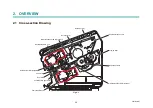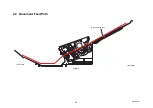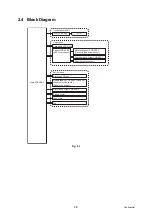2-13
Confidential
Error code 3003
When the power switch is turned ON, write a certain value to DRAM then read again, the
value is different.
Error code 3006
Light reception level of the first side CCD is lower than the specified value.
Error code 3010
Light reception level of the second side CCD is lower than the specified value.
DRAM R/W test error.
Step
Cause
Remedy
1
Main PCB failure
Replace the main PCB ASSY.
ADF front lamp error.
<User Check>
• Clean the scanning area.
Step
Cause
Remedy
1
Dirt inside the first side glass
Clean the inside of the first side glass ASSY.
2
Deviated OD adjustment value
Readjust the OD adjustment value. (Refer to
“3.1 OD Adjustment (Optical Density Learning)”
in Chapter 4
.)
3
Serious dirt on first side glass
Replace the first side glass ASSY.
4
First side LED light PCB failure Replace the first side LED light PCB.
5
First side CCD failure
Replace the first side CCD.
6
Main PCB failure
Replace the main PCB ASSY.
ADF rear lamp error.
<User Check>
• Clean the scanning area.
Step
Cause
Remedy
1
Dirt inside the second side glass Clean the inside of the second side glass
ASSY.
2
Deviated OD adjustment value
Readjust the OD adjustment value. (Refer to
“3.1 OD Adjustment (Optical Density Learning)”
in Chapter 4
.)
3
Serious dirt on second side
glass
Replace the second side glass ASSY.
4
Second side LED light PCB
ASSY failure
Replace the second side LED light PCB ASSY.
5
Second side CCD failure
Replace the second side CCD.
6
Main PCB failure
Replace the main PCB ASSY.
Summary of Contents for PDS-5000
Page 23: ...2 4 Confidential 2 2 Document Feed Path Fig 2 2 Front side Document feed path Back side ...
Page 45: ...3 2 Confidential 2 PACKING Fig 3 1 ...
Page 48: ...3 5 Confidential 5 LUBRICATION There are no parts that require lubrication ...
Page 49: ...3 6 Confidential 6 OVERVIEW OF GEARS Left side Fig 3 3 Right side Fig 3 4 ...
Page 138: ...5 1 Confidential CHAPTER 5 SERVICE FUNCTIONS Service mode is not equipped with this product ...