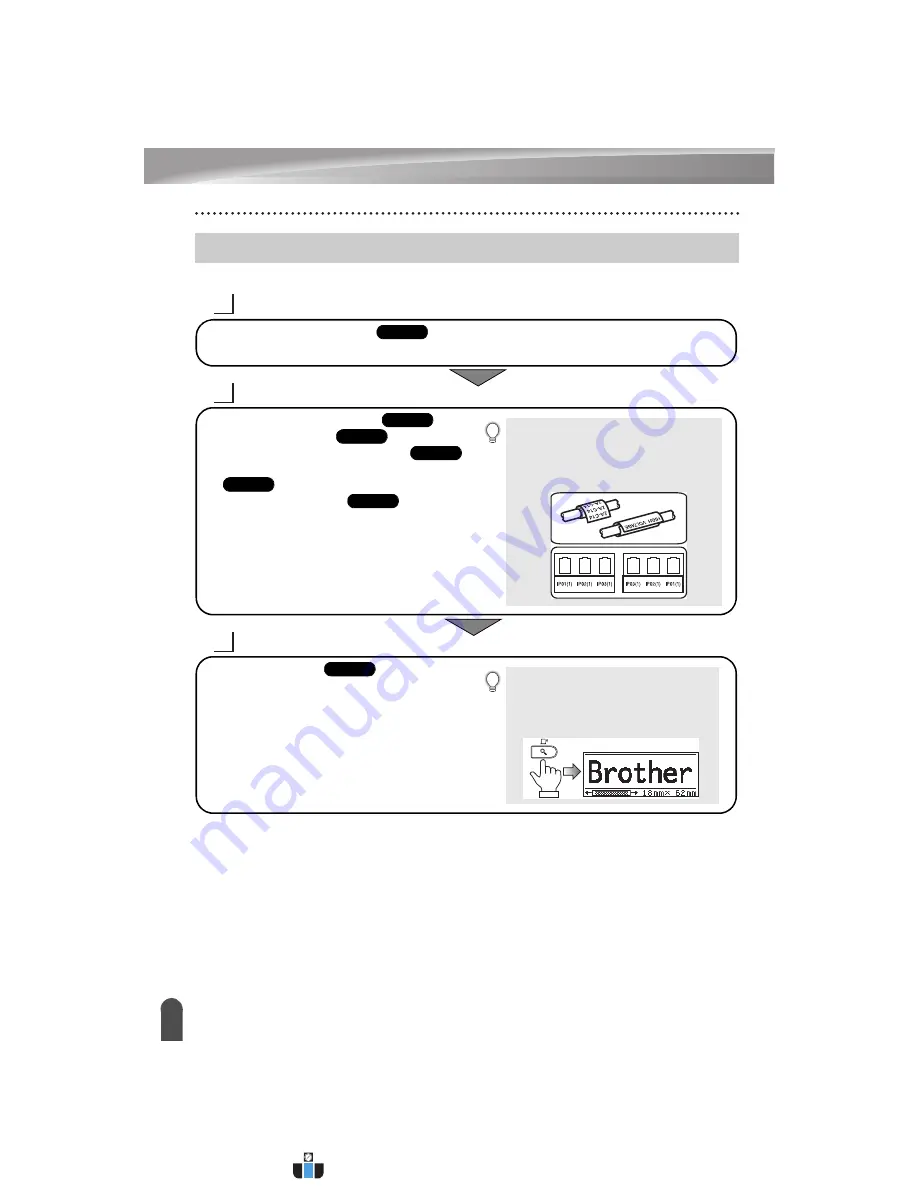
INTRODUCTION
13
How to use the P-touch labelling system
Create a label with the P-touch labelling system
GETTING STARTED
EDITING A LABEL
LABEL PRINTING
How to use the P-touch labelling system
1
• Unpacking Your P-touch.
2
In addition to entering text, the P-touch
labelling system has a large range of
formatting options.
Create labels like these:
• Entering Symbols.
• Entering Accented Characters.
• Selecting a Labelling Application Type.
3
Before printing, you can check the
layout of your label using the preview
function.
Create labels like these:
www.calcert.com
1.888.610.7664
0
5
10
15
20
25
30






























