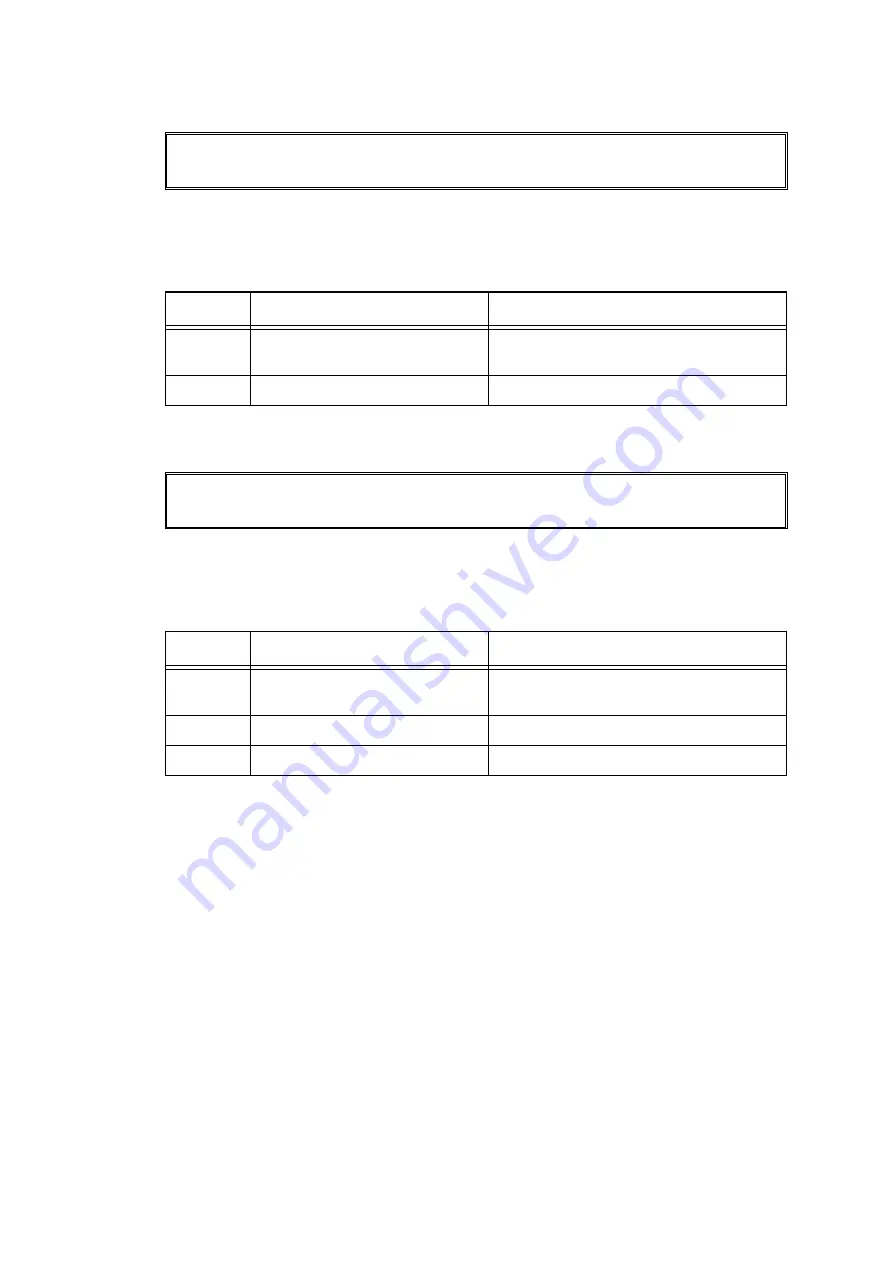
2-56
Confidential
■
Error code 6300
The waste toner sensor detected that no waste toner box was set.
< User Check >
- Re-insert the waste toner box in the correct position.
■
Error code 6400
The registration mark sensor detected that no belt unit was set.
< User Check >
- Re-insert the belt unit.
No Waste Toner
Install the Waste Toner Box.
Step
Cause
Remedy
1
High-voltage power supply PCB
failure
Replace the high-voltage power supply
PCB ASSY.
2
Main PCB failure
Replace the main PCB ASSY.
No Belt Unit
Open the Front Cover, pull out the Drum Unit completely and install the Belt Unit.
Step
Cause
Remedy
1
Connection failure of the
registration mark L PCB harness
Reconnect the registration mark sensor L
PCB harness.
2
Registration mark L sensor failure
Replace the registration mark sensor unit.
3
Main PCB failure
Replace the main PCB ASSY.






























