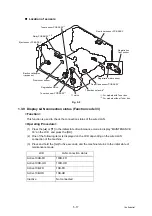5-22
Confidential
1.3.11 Check toner cartridge (Models with cartridge sensor only)
(Function code 57)
<Function>
This function is used to acquire the toner cartridge data and check whether the country code
is right and it is compatible with the machine and capacity. Also checks the toner cartridge
version and the continuity (contact).
<Operating Procedure>
Compatibility check
(1) Press the [
▲
] or [
▼
] in the initial state of maintenance mode to display “MAINTENANCE
57” on the LCD, and press the [OK]. “IC_ACT ALL” is displayed on the LCD.
(2) Press the [
▲
] or [
▼
] to display “1” on the LCD, and press the [OK]. “IC_ACT BLACK” is
displayed on the LCD.
(3) Press the [OK]. Perform the compatibility check with the machine. If it is compatible,
“IC_ACT OK” is displayed on the LCD. If it is not compatible, an error in the <Error
display> table below is displayed on the LCD.
<Error display>
Destination check
(1) Press the [
▲
] or [
▼
] in the initial state of maintenance mode to display “MAINTENANCE
57” on the LCD, and press the [OK]. “IC_ACT ALL” is displayed on the LCD.
(2) Press the [
▲
] or [
▼
] to display “3” on the LCD, and press the [OK]. “IC_AREA BLACK”
is displayed on the LCD.
(3) Press the [OK]. Perform the destination check. If it is compatible, “IC_AREA OK” is
displayed on the LCD. If it is not compatible, an error in the <Error display> table above
is displayed on the LCD.
Capacity check
(1) Press the [
▲
] or [
▼
] in the initial state of maintenance mode to display “MAINTENANCE
57” on the LCD, and press the [OK]. “IC_ACT ALL” is displayed on the LCD.
(2) Press the [
▲
] or [
▼
] to display “4” on the LCD, and press the [OK]. “IC_SIZE BLACK” is
displayed on the LCD.
(3) Press the [OK]. Perform the destination check. If it is compatible, “IC_SIZE OK” is
displayed on the LCD. If it is not compatible, an error in the <Error display> table above
is displayed on the LCD.
LCD
Description
NG0 to 99
Cartridge sensor on the machine is faulty.
Cartridge sensor PCB ASSY has to be replaced with a new one.
NG100 to 199
Toner cartridge could not communicate with the cartridge sensor.
Cartridge sensor contact is faulty or broken.
Toner cartridge without the cartridge sensor is installed.
NG200 to 299
Communication between the toner cartridge and cartridge sensor shows
error.
Toner cartridge may not be a genuine product.
NG300 to 399
Communication and authentication of the cartridge sensor was
performed successfully but the cartridge information was deemed
incompatible.
Toner cartridge may not be installed correctly.