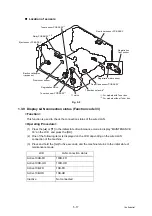5-17
Confidential
Location of sensors
Fig. 5-5
1.3.9 Display LAN connection status (Function code 33)
<Function>
This function is used to check the connection status of the wired LAN.
<Operating Procedure>
(1) Press the [
▲
] or [
▼
] in the initial state of maintenance mode to display “MAINTENANCE
33” on the LCD, and press the [OK].
(2) One of the following items is displayed on the LCD depending on the wired LAN
connection of the machine.
(3) Press and hold the [Go] for five seconds, and the machine returns to the initial state of
maintenance mode.
LCD
LAN connection status
Active 100B-FD
100B-FD
Active 100B-HD
100B-HD
Active 10B-FD
10B-FD
Active 10B-HD
10B-HD
Inactive
Not connected
T1 clutch
New toner sensor PCB ASSY
Registration clutch
Registration rear sensor
Registration
front sensor
Paper feed sensor PCB ASSY
Toner box solenoid
*1
Eject sensor PCB ASSY
Back cover/duplex
tray sensor
Front cover sensor
Toner box new PCB ASSY
*1
Toner sensor PCB ASSY
*1
Relay PCB ASSY
*1
*2
*1
: For models with Toner box
*2
: For models without Toner box