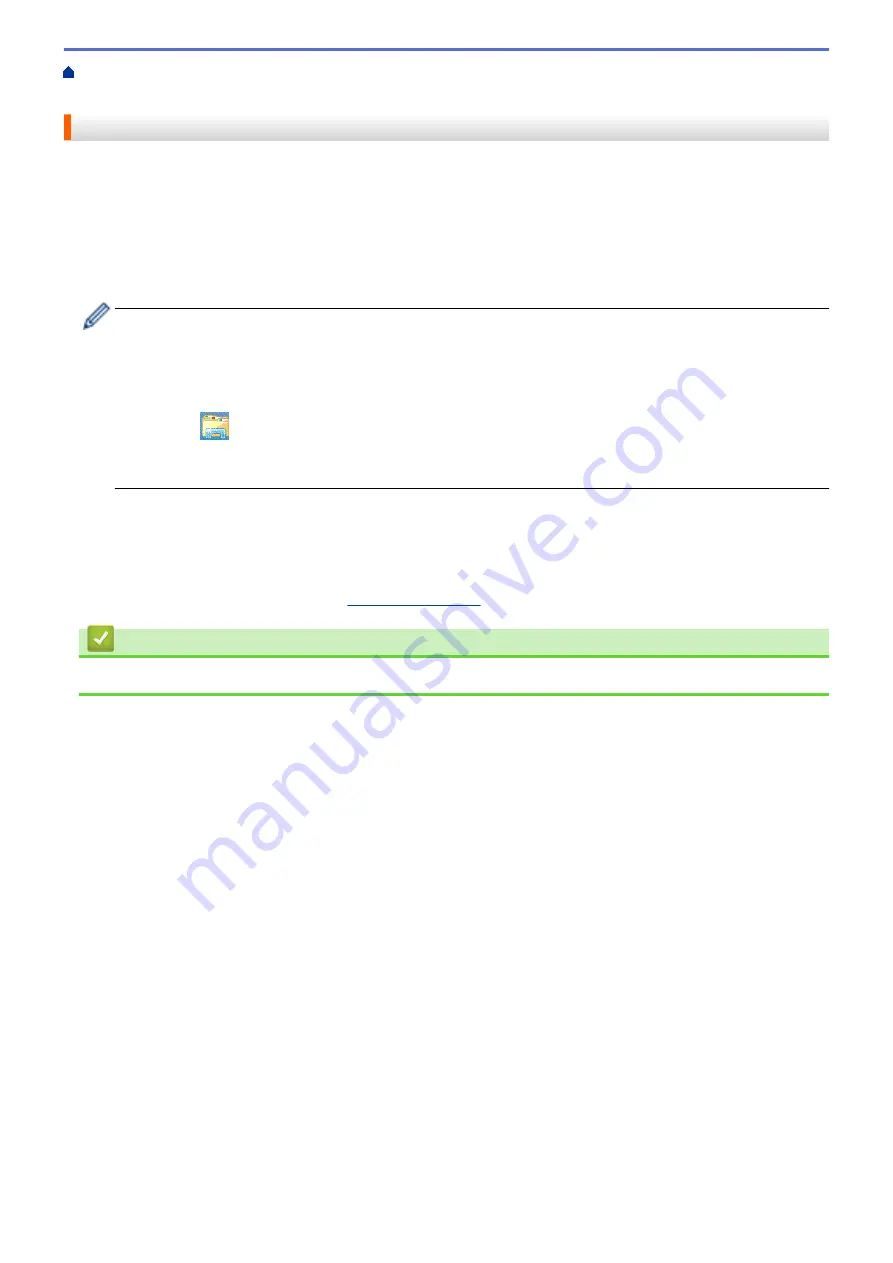
Additional Methods of Configuring Your Brother Machine for a Wireless
> Configure Your Machine for a Wireless Network
Configure Your Machine for a Wireless Network
1. Turn on your computer and insert the Brother installation disc into your computer.
•
For Windows, follow these instructions:
•
For Mac, click
Driver Download
to go to the Brother Solutions Center. Follow the on-screen instructions
to install printer drivers.
2. The opening screen appears automatically.
Choose your language, and then follow the on-screen instructions.
If the Brother screen does not appear, do the following:
•
(Windows 7)
Go to
Computer
. Double-click the CD/DVD icon, and then double-click
start.exe
.
•
(Windows 8 and Windows 10)
Click the
(
File Explorer
) icon on the taskbar, and then go to
Computer
(
This PC
). Double-click the
CD/DVD icon, and then double-click
start.exe
.
•
If the
User Account Control
screen appears, click
Yes
.
3. Choose
Wireless Network Connection (Wi-Fi)
, and then click
Next
.
4. Follow the on-screen instructions.
You have completed the wireless network setup. To install the
Full Driver & Software Package
necessary for
operating your machine, insert the Brother installation disc into your computer, or go to your model's
Downloads
page on the Brother Solutions Center at
Related Information
•
Additional Methods of Configuring Your Brother Machine for a Wireless Network
74
Summary of Contents for HL-3160CDW
Page 16: ...Related Information Introduction to Your Brother Machine 12 ...
Page 20: ...5 Press Med 6 Press Related Information Introduction to Your Brother Machine 16 ...
Page 46: ...Related Information Print from Your Computer Windows Print Settings Windows 42 ...
Page 51: ... Print a Document Windows 47 ...
Page 115: ...Home Security Security Lock the Machine Settings Network Security Features 111 ...
Page 155: ...Related Information Manage Your Network Machine Securely Using SSL TLS 151 ...
Page 197: ...5 Put the paper tray firmly back in the machine Related Information Paper Jams 193 ...
Page 202: ...Related Information Paper Jams 198 ...
Page 275: ...Related Information Routine Maintenance 271 ...
Page 316: ...Related Information Appendix Replace Supplies 312 ...
Page 319: ...Visit us on the World Wide Web www brother com CHN ENG Version 0 ...
















































