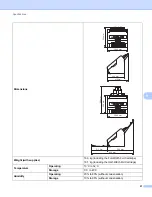Change Settings
37
6
6.5.3 Overwrite or Delete Favourites
a
When [
Ready
] or [
Media Set ?
] appears on the LCD, press
▲
.
[
Select Favourite
] appears on the LCD.
b
Press either
(Favourite1)
or
(Favourite2)
to overwrite or delete the settings assigned to this
button.
The number of the Favourite button you pressed and [
▲
Change
▼
Clear
] appear on the LCD.
c
To overwrite a favourite:
Press
▲
. The Favourite overwrite screen appears. Assign a new favourite.
To delete a favourite:
Press
▲
. [
Erase This Data?
] appears. Press
▼
to delete the favourite.
d
Press
(Stop/Exit)
.
Summary of Contents for HAK 100
Page 60: ...UK Version A ...