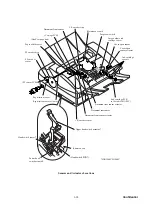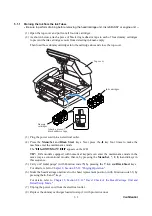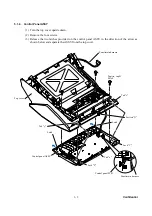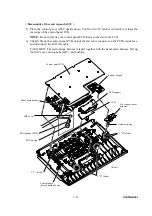5 - 5
Confidential
5.1.1
Draining the Ink from the Ink Tubes
-- Be sure to perform draining before removing the head/carriage unit, ink refill ASSY or engine unit. --
(1) Open the top cover and pull out all four ink cartridges.
(2) As shown below, attach a piece of black vinyl adhesive tape to each of four dummy cartridges
to prevent the ink cartridge sensors from detecting ink near-empty.
Then load those dummy cartridges into the cartridge slots and close the top cover.
Dummy
cartridges
Ink cartridges
Attach a piece of
black adhesive tape.
Top cover
(3) Plug the power cord into an electrical outlet.
(4) Press the
Menu/Set
and
Black
Start
keys. Next press the key four times to make the
machine enter the maintenance mode.
The "
" appears on the LCD.
TIP:
FAX models equipped with numerical keypads can enter the maintenance mode in the
same way as conventional models; that is, by pressing the
Menu/Set
,
*
,
2
,
8
,
6
and
4
keys in
this sequence.
(5) Carry out "Initial purge" (with Function code 76) by pressing the
7
,
6
,
4
and
Black
Start
keys.
Chapter 8, Section 8.5.18 "Purging Operation."
(6) Make the head/carriage unit travel to the head replacement position (with Function code 63) by
pressing the
6
,
3
and
*
keys.
For details, refer to
Chapter 8, Section 8.5.12 "Travel Check of the Head/Carriage Unit and
(7) Unplug the power cord from the electrical outlet.
(8) Replace the dummy cartridges loaded in step (2) with protective ones.
Summary of Contents for FAX 1840C
Page 1: ...Confidential FACSIMILE EQUIPMENT SERVICE MANUAL MODELS MFC3340CN 3240C FAX1940CN 1840C 1835C ...
Page 9: ...Confidential CHAPTER 1 PARTS NAMES FUNCTIONS ...
Page 18: ...Confidential CHAPTER 2 SPECIFICATIONS ...
Page 50: ...Confidential CHAPTER 3 THEORY OF OPERATION ...
Page 91: ...Confidential CHAPTER 4 TRANSFER OF DATA LEFT IN THE MACHINE TO BE SENT FOR REPAIR ...
Page 96: ...Confidential CHAPTER 5 DISASSEMBLY REASSEMBLY AND LUBRICATION ...
Page 167: ...5 69 Confidential Viewed from the left ...
Page 171: ...Confidential CHAPTER 6 ADJUSTMENTS AND UPDATING OF SETTINGS REQUIRED AFTER PARTS REPLACEMENT ...
Page 191: ...6 18 Confidential Vertical Alignment Check Patterns ...
Page 193: ...6 20 Confidential Margin Check Pattern ...
Page 202: ...Confidential CHAPTER 7 CLEANING ...
Page 205: ...Confidential CHAPTER 8 MAINTENANCE MODE ...
Page 216: ...8 9 Confidential Scanning Compensation Data List a b c d e f i ...
Page 236: ...8 29 Confidential 1st sheet 2nd sheet Vertical Alignment Check Patterns ...
Page 239: ...8 32 Confidential Margin Check Pattern ...
Page 249: ...Confidential CHAPTER 9 ERROR INDICATION AND TROUBLESHOOTING ...
Page 253: ...9 2 Confidential ...
Page 254: ...9 3 Confidential ...
Page 371: ...B Power Supply PCB U S A and Canadian models Confidential ...
Page 372: ...B Power Supply PCB European and Asian models Confidential ...
Page 401: ...Confidential February 05 SM FAX032 8XA901 5 Printed in Japan ...