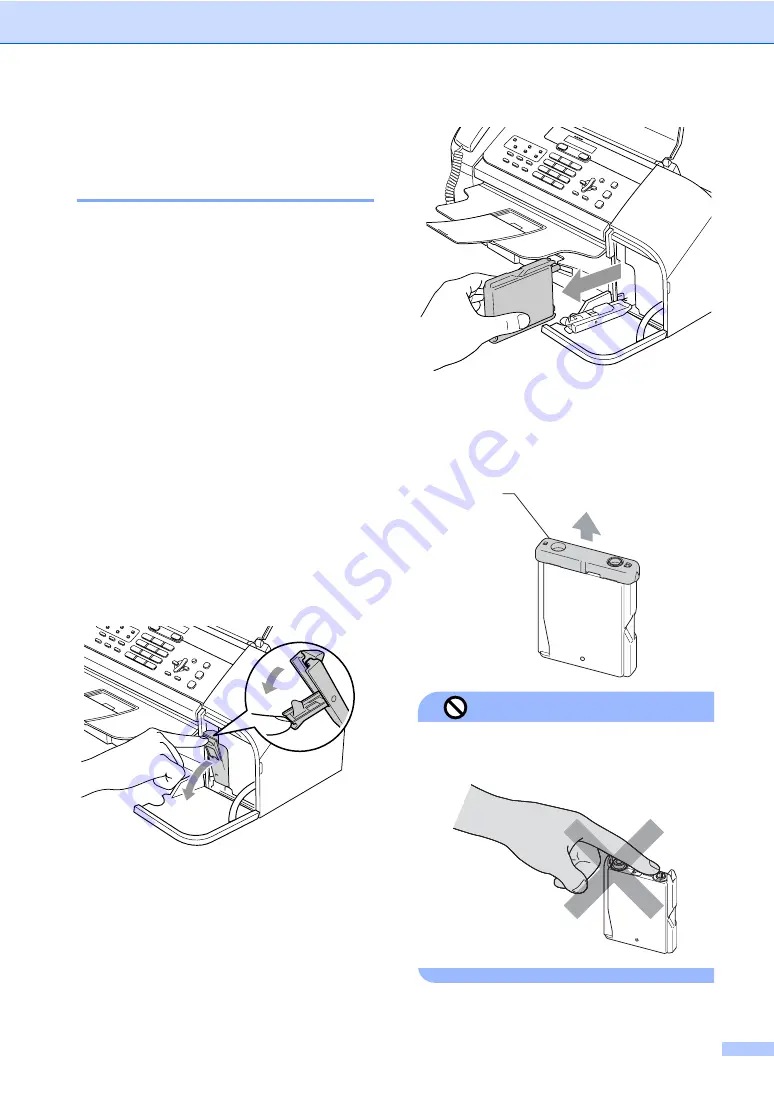
Troubleshooting and Routine Maintenance
85
Routine maintenance
B
Replacing the ink cartridge
B
Your machine is equipped with an ink sensor.
The ink dot counter automatically monitors
the level of ink in the cartridge. When the
machine detects an ink cartridge is running
out of ink, the machine will tell you with a
message on the LCD.
Be sure to follow the LCD prompts to replace
the ink cartridge in the correct order.
Even though the machine tells you that an ink
cartridge is empty, there will be a small
amount of ink left in the ink cartridge. It is
necessary to keep some ink in the ink
cartridge to prevent air from entering the print
head assembly.
a
Open the ink cartridge cover.
If the ink cartridge is empty, the LCD
shows
Ink Empty Black
and
Replace Ink
.
b
Pull the lock release lever down and
take out the ink cartridge.
c
Open the new ink cartridge bag, and
then take out the ink cartridge.
d
Remove the protective yellow cap (1).
Improper Setup
DO NOT touch the area shown in the
illustration below.
1
Summary of Contents for FAX-1360
Page 1: ...USER S GUIDE FAX 1360 ...
Page 22: ......
Page 26: ...Chapter 4 18 ...
Page 37: ...Receiving a Fax 29 6 Note ...
Page 65: ...Section III Copy III Making copies 58 ...
Page 81: ......
Page 87: ......
Page 118: ...110 User Settings A printed report that shows the current settings of the machine ...






























