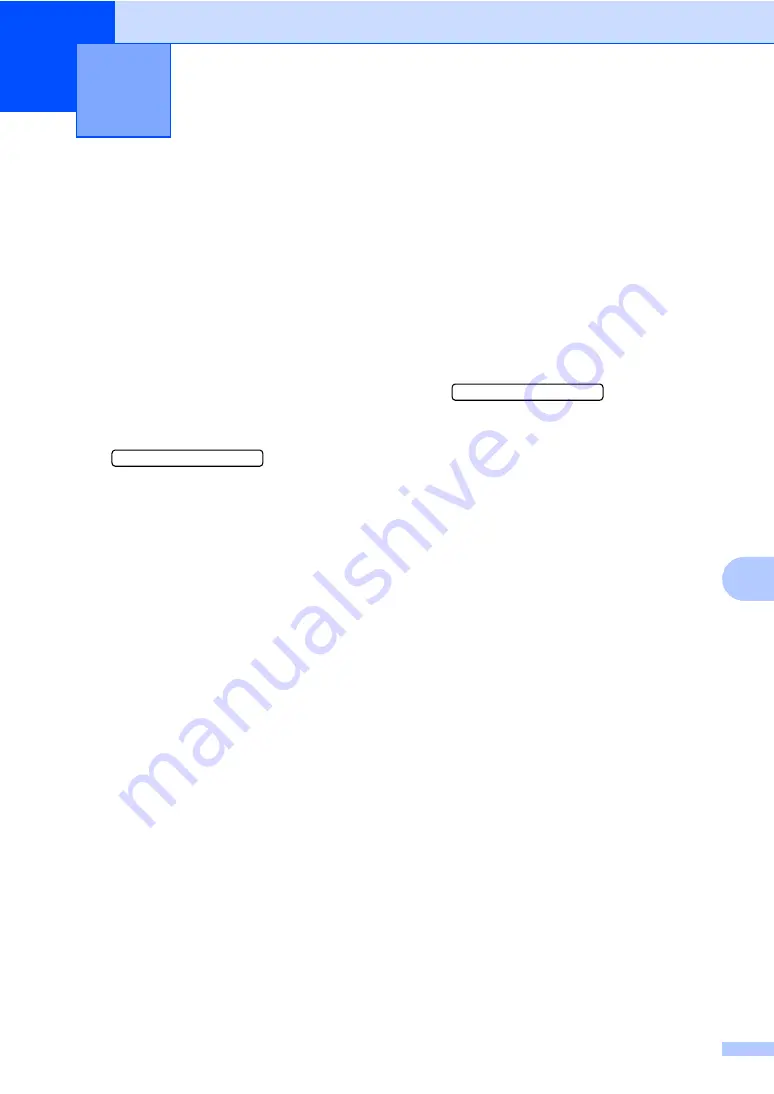
47
9
9
You can use only
one
remote fax option at a
time.
Fax Forwarding
9
The fax forwarding feature lets you
automatically forward your received faxes to
another machine. If you choose
Backup Print:On
the machine will also
print the fax (this is a safety feature in case
there is a power failure before the fax is
forwarded).
a
Press
Menu
,
2
,
5
,
1
.
1.Forward/Store
b
Press
a
or
b
to choose
Fax Forward
.
Press
OK
.
The LCD will ask you to enter the fax
number you want your faxes to be
forwarded to.
c
Enter the forwarding number (up to 20
digits).
Press
OK
.
d
Press
a
or
b
to choose
Backup Print:On
or
Backup Print:Off
.
Press
OK
.
e
Press
Stop/Exit
.
Fax Storage
9
The fax storage feature lets you store your
received faxes in the machine’s memory. You
can retrieve stored fax messages from a fax
machine at another location using the remote
retrieval commands. See
on page 49. Your machine will
automatically print a copy of the stored fax.
a
Press
Menu
,
2
,
5
,
1
.
1.Forward/Store
b
Press
a
or
b
to choose
Fax Storage
.
Press
OK
.
c
Press
Stop/Exit
.
Remote fax options
9
Summary of Contents for FAX-1360
Page 1: ...USER S GUIDE FAX 1360 ...
Page 22: ......
Page 26: ...Chapter 4 18 ...
Page 37: ...Receiving a Fax 29 6 Note ...
Page 65: ...Section III Copy III Making copies 58 ...
Page 81: ......
Page 87: ......
Page 118: ...110 User Settings A printed report that shows the current settings of the machine ...






























