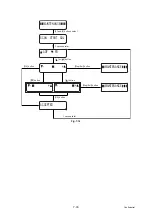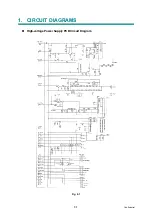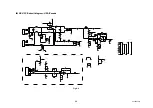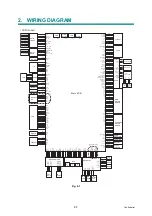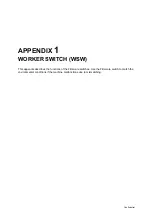7-45
Confidential
5. OTHER SERVICE FUNCTIONS
5.1
Resetting the Periodical Maintenance Parts Life
■
Resetting the Life Counter of the Fuser Unit
<Function>
This function allows you to reset the page counter of the fuser unit and increase the number
of replacement times by one.
<Operating Procedure>
(1) Press the [
3
] and [
9
] keys at the same time in the ready state.
The “Reset Menu” will appear on the LCD.
(2) Press the [
] button a few times to select “Fuser”.
(3) Press the [
OK
] button.
The “1. Reset / 2. Exit” will appear on the LCD.
(4) Press the [
1
] key when resetting the life counter of the fuser unit. Press the [
2
] key if not
resetting.
(5) The “Accepted” will appear on the LCD if pressing the [
1
] key. The page counter of the
fuser unit is reset, and the number of replacement times is increased by one. Then, the
machine returns to the ready state. If pressing the [
2
] key, the machine do not reset the
page counter and the “Fuser” will appear on the LCD.
■
Resetting the Life Counter of the Drum Unit
<Function>
This function allows you to reset the page counter of the drum unit and increase the number
of replacement times by one.
<Operating Procedure>
(1) Press the [
3
] and [
9
] keys at the same time in the ready state.
The “Reset Menu” will appear on the LCD.
(2) Press the [
] button a few times to select “Drum”.
(3) Press the [
OK
] button.
The “1. Reset / 2. Exit” will appear on the LCD.
(4) Press the [
1
] key when resetting the life counter of the drum unit. Press the [
2
] key if not
resetting.
(5) The “Accepted” will appear on the LCD if pressing the [
1
] key. The page counter of the
drum unit is reset, and the number of replacement times is increased by one. Then, the
machine returns to the ready state. If pressing the [
2
] key, the machine do not reset the
page counter and the “Drum” will appear on the LCD.
Summary of Contents for DCP 8085DN
Page 13: ...CHAPTER 1 SPECIFICATIONS ...
Page 52: ...Confidential CHAPTER 2 THEORY OF OPERATION ...
Page 69: ...2 16 Confidential 3 3 Paper Feeding Fig 2 18 LT path DX path MP path Paper tray path ...
Page 89: ...CHAPTER 3 ERROR INDICATION AND TROUBLESHOOTING ...
Page 178: ...Confidential CHAPTER 4 PERIODICAL MAINTENANCE ...
Page 248: ...CHAPTER 5 DISASSEMBLY REASSEMBLY ...
Page 265: ...5 12 Confidential Fig 5 7 EM2 4 places Separation pad ASSY ...
Page 501: ...Confidential CHAPTER 6 ADJUSTMENTS AND UPDATING OF SETTINGS REQUIRED AFTER PARTS REPLACEMENT ...
Page 507: ...6 5 Confidential 8 Alert warning message of WHQL appears Click Continue Anyway to proceed ...
Page 516: ...CHAPTER 7 SERVICE MODE ...
Page 525: ...7 7 Confidential For color scanning Fig 7 2 ...
Page 527: ...7 9 Confidential For white and black scanning Fig 7 3 ...
Page 528: ...7 10 Confidential For color scanning Fig 7 4 ...
Page 567: ...Confidential CHAPTER 8 CIRCUIT DIAGRAMS WIRING DIAGRAM ...
Page 569: ...8 1 Confidential 1 CIRCUIT DIAGRAMS High voltage Power Supply PCB Circuit Diagram Fig 8 1 ...
Page 570: ...8 2 Confidential LVPS PCB Circuit Diagram 230V Fig 8 2 ...
Page 571: ...8 3 Confidential LVPS PCB Circuit Diagram 115V Fig 8 3 ...