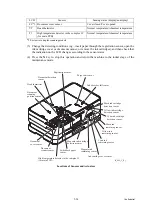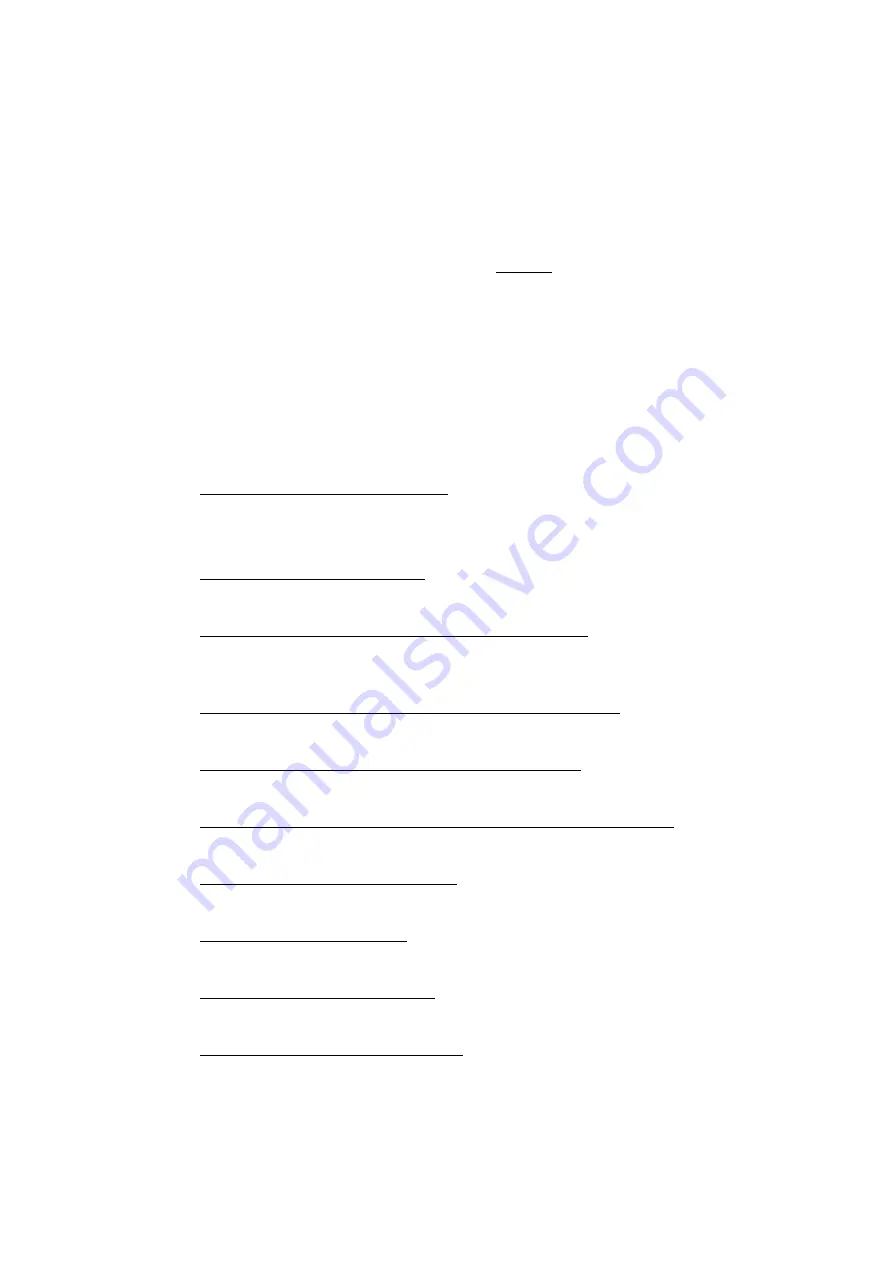
5-29
Confidential
1.3.15 Transfer of Received FAX Data and/or Equipment's Log
(Maintenance mode 53)
< Function >
This function transfers received FAX data to another machine. It is useful when the machine
cannot print received data due to the printing mechanism defective.
This function also transfers the activity report, the communications list, and the equipment’ log
of the machine as fax data.
Notes
• The number of files that can be transferred at a time is 99. To transfer 100 files or more,
carry out the following procedure more than one time.
• If there are both color and monochrome data in a file to be transferred, the
monochrome data will be transferred first. If the receiver machine does not support the
color function, the sender machine cannot transfer color data, resulting in an error.
< Operating Procedure >
(1) Press the
5
and
3
keys in this order in the initial stage of the maintenance mode.
The "FAX TRANSFER" appears on the LCD.
• To check the number of received files, press the
1
key.
The "1.NO. OF JOBS" appears on the LCD.
Press the
SET
key to display the number of received files, just as "NO. OF JOBS: 10."
• To transfer the activity report only, press the
2
key.
The "2.ACTIVITY" appears.
• To transfer received files (together with the activity report), press the
3
key.
The "3.DOCUMENTS" appears. Note that if there is no received file, the "NO
DOCUMENTS" appears.
• To transfer the communication list for the latest communication, press the
4
key.
The "4.COM.LIST (NEW)" appears.
• To transfer the communication list for the last three errors, press the
5
key.
The "5.COM.LIST (ERR3)" appears.
• To transfer the maintenance information (List of Maintenance mode 77), press the
6
key.
The "6.MNT77 LIST" appears.
• To transfer the user setting information, press the
7
key.
The "7.USER SETTINGS" appears.
• To transfer the caller ID history, press the
8
key.
The "8.CALLER ID HIST" appears.
• To transfer the outgoing call history, press the
9
key.
The "9.OUTGOING CALL" appears.
• To transfer the radio wave condition list, press the
0
key.
The "0.WLAN DATA" appears.
Summary of Contents for Business Smart MFC-J4510dw
Page 18: ...xv Confidential ...
Page 19: ...xvi Confidential ...
Page 20: ...xvii Confidential ...
Page 22: ...xix Confidential ...
Page 23: ...xx Confidential ...
Page 24: ...xxi Confidential ...
Page 51: ...Confidential 2 14 Error Code Contents Refer to page FE ROM data acquisition error 2 57 ...
Page 130: ...3 3 Confidential 2 PACKING 3_131_E ...
Page 153: ...3 26 Confidential 3 Set the protective part 3_002_E Protective part ...
Page 265: ...4 11 Confidential ADF Copy Chart A B C ...
Page 292: ...5 13 Confidential Scanning Compensation Data List ...
Page 294: ...5 15 Confidential Test Pattern ...
Page 317: ...5 38 Confidential pfadj1 Pattern ...
Page 318: ...5 39 Confidential pfadj2 Pattern ...
Page 324: ...5 45 Confidential Vertical Lines Check Pattern ...
Page 325: ...5 46 Confidential Software Correction for Inclination Corrugation Ruled Lines Check Pattern ...