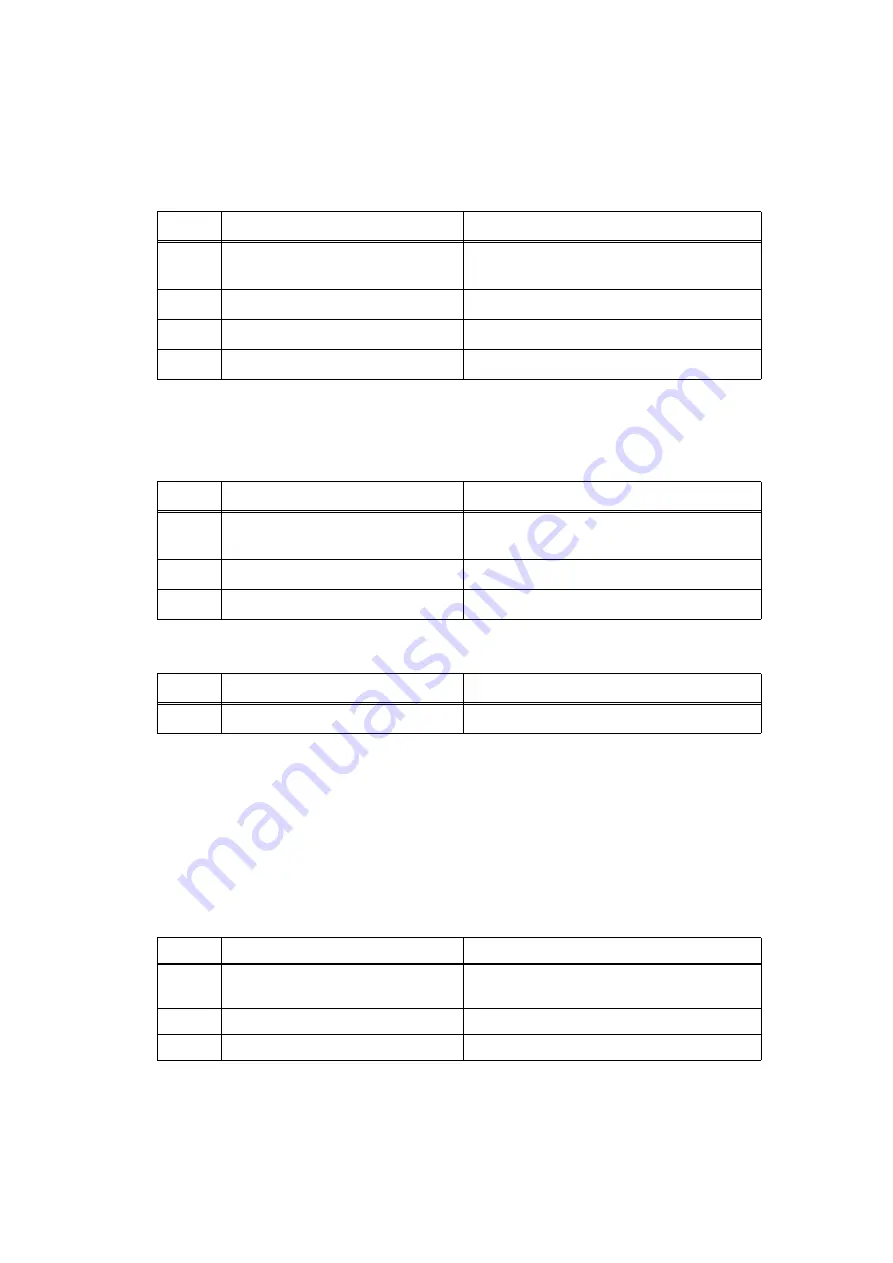
2-25
Confidential
4.5
Troubleshooting for Control Panel Problems
4.5.1 Nothing is displayed on the LED
4.5.2 Control panel is inoperable
4.5.3 Only specified buttons are inoperable
4.6
Troubleshooting for Network Problems
4.6.1 Cannot scan via network connection
<User Check>
• Check that the AC adapter is connected correctly.
Step
Cause
Remedy
1
Connection failure of the panel
PCB flat cable
Reconnect the panel PCB flat cable.
2
AC adapter failure
Replace the AC adapter.
3
Panel PCB failure
Replace the panel unit.
4
Main PCB failure
Replace the main PCB ASSY.
<User Check>
• Check that the function lock is not set.
Step
Cause
Remedy
1
Connection failure of the panel
PCB flat cable
Reconnect the panel PCB flat cable.
2
Panel PCB failure
Replace the panel unit.
3
Main PCB failure
Replace the main PCB ASSY.
Step
Cause
Remedy
1
Panel PCB failure
Replace the panel unit.
<User Check>
• Check the relevant section in the Network Setting Guide.
• Check the network connection.
• Reset the network. (refer to the User's Guide.)
Step
Cause
Remedy
1
Connection failure of the wireless
LAN PCB connector
Reconnect the wireless LAN PCB ASSY.
2
Wireless LAN PCB failure
Replace the wireless LAN PCB ASSY.
3
Main PCB failure
Replace the main PCB ASSY.
















































