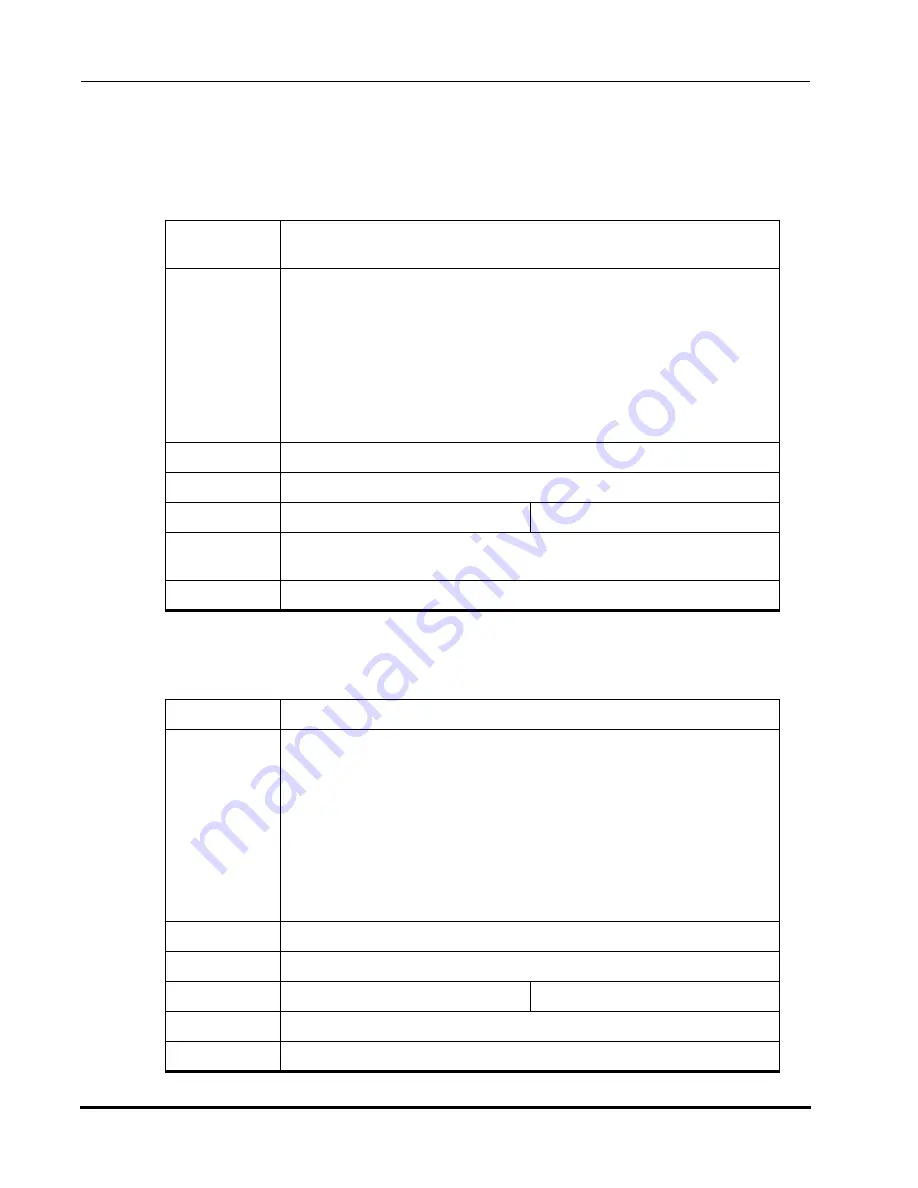
Host Commands
Polycold Cryochiller
System Operational State Commands
Installation and Operation Manual
Brooks Automation
7-16
214072 Revision B
System Operational State Commands
SYSTEM_CONTROL_MODE_DEF Default System Control Mode
SYSTEM_CONTROL_MODE System Control Mode
Purpose:
Get/set the default system control mode on startup. This command does
not actually change the mode.
Parameter(s):
? or [mode]
[mode] is
0 = local mode
1 = remote Ethernet
2 = remote RS232
3 = remote RS485 (Not supported)
4 = remote 24V DI/DO Remote
5 = remote DeviceNet
6 = remote Profibus
Return Value:
[A] or [A][n]
Default Value:
Base Units: 2 Units with Ethernet: 1
Security Level
Get: 1
Set: 3
Example:
“SYSTEM_CONTROL_MODE_DEF,0” Set the system default control
mode to local mode.
Interface
RS-232, Ethernet
Purpose:
Get/set the system control mode.
Parameter(s):
? or [mode]
[mode] is
0 = local mode
1 = remote Ethernet
2 = remote RS232
3 = remote RS485
4 = remote 24V DI/DO Remote
5 = remote DeviceNet
6 = remote Profibus
8 = Default Control Mode (SYSTEM_CONTROL_MODE_DEF)
Return Value:
[A] or [A][n]
Default Value:
Determined by command SYSTEM_CONTROL_MODE_DEF
Security Level
Get: 1
Set: 2
Example:
“SYSTEM_CONTROL_MODE,0” Set the system to local mode.
Interface
RS-232, Ethernet






























