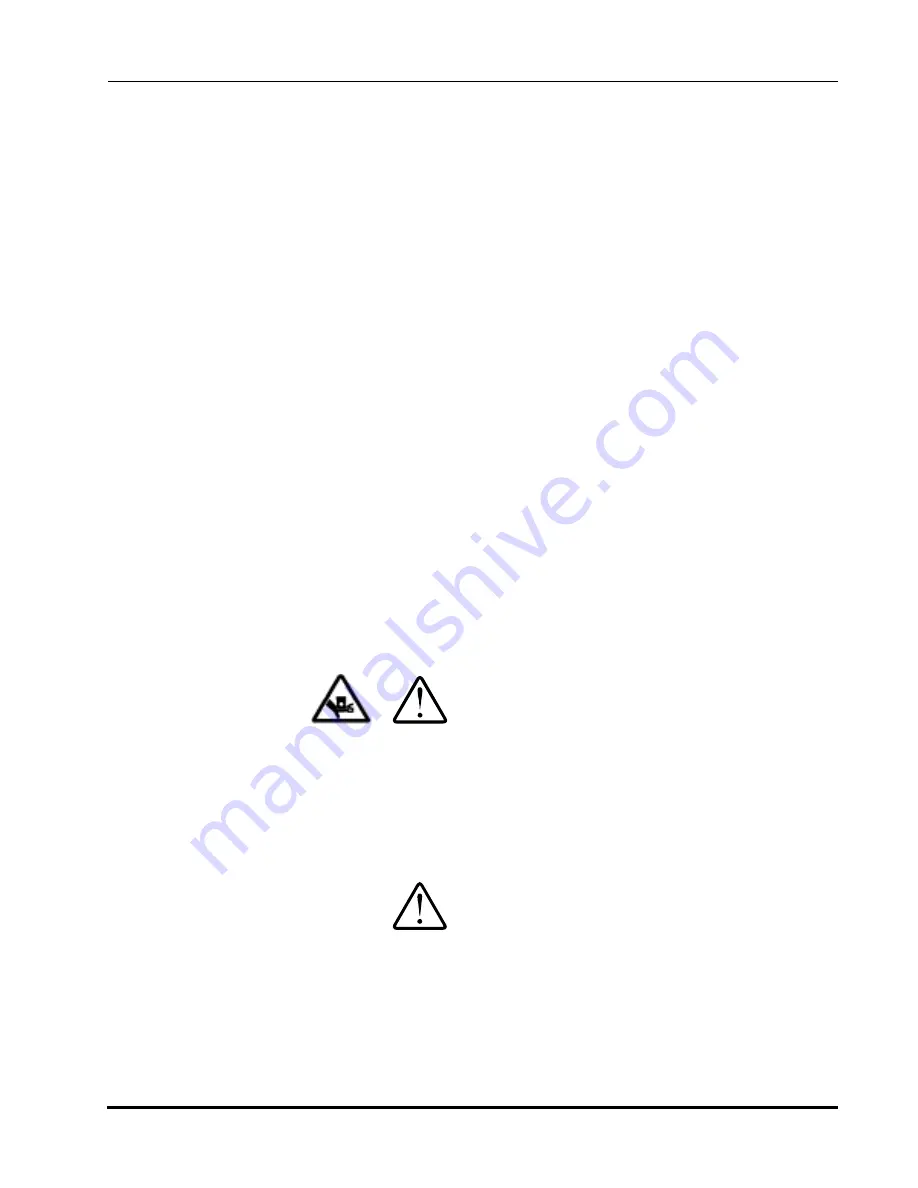
MagnaTran 7.1 User’s Manual
Subsystems
MN-003-1600-00
Control/Display Module
Brooks Automation
Revision 2.2
4-17
Control/Display Module
The Control/Display Module (CDM), shown in
, is a separate pendant-
type unit that plugs into the robot. The CDM is capable of performing two main func-
tions when connected to the MagnaTran 7 robot.
The first function allows monitoring of the robot’s performance and location
while it is being controlled by the Cluster Tool Controller through the use of
the INFO menus.
The second function allows direct local control of the robot. Robot speed is not
greater than 10 inches per second. It can be used to set up, test, and generally
gain familiarity with the robot. The CDM is used to teach the robot the various
stations that the robot will be servicing. Additionally, it may be used to test
robot operations and to manually cycle the robot.
The CDM has a four-line, 80-character display and 30 dedicated keys laid out in a
color-coded pattern with similar functions grouped together. Additionally the CDM
provides a retractable hanger, which allows it to be stored on the side of the machine
the robot is mounted in. For convenience, a brief overview of the instruction set and
the motion parameters is located on the back of the CDM for reference.
The CDM connects to the robot. See
Control/Display Module on page 3-17
for con-
nection and
Control/Display Module on page 5-20
for the operational interface. A full
operational description on operating the CDM can be found in
ule (CDM) Operation on page 6-63
WARNING
There are no safety interlocks available when using the CDM to con-
trol movement of the robot. The user is directly responsible for ensur-
ing that conditions are correct for safe operation of the robot. Visually
inspect for obstructions and do not allow access to persons in the arm
motion areas.
CAUTION
The CDM is a delicate electronic instrument. Mishandling of the
CDM may damage it or cause it to malfunction.
NOTE:
While the CDM is in control of the robot, the Cluster Tool Controller is able to
request status information from the robot through the use of the “RQ” commands.
However, it is not able to control the robot until the CDM is turned off which relin-
















































