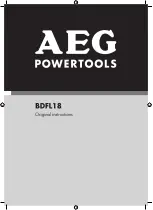13
I.I
mtestm Ue|
This "test" key (7) allows manual release of the monolight Minicom. The respective LED
lights up when the flash voltage corresponds exactly to the selected value. During
charging and discharging the LED goes out and the flash energy display (17) blinks.
6. Read| displa| Qisual / audiZle
6.1
The Qisual Sead| displa|
is the green LED at the "test" key (7). It lights up only when the
unit is at 100 % charge. After releasing the flash this LED goes out until the unit is fully
charged again.
6.a
The audiZle Sead| signal
"buzzer" sounds when the unit is at 100 % charge. It may be
switched on or off (chapter 7).
6.^
AudiZle Yault signal
When the flash discharge fails, a warning signal of approx. 3 s duration will sound and
the flash energy (17) of the monolight will flash.
7. Setting additional Yunctions
The "aux" key (10) is used to set the additional functions. With repeated actuation of the
key the following modes can be selected:
•
Setting proportionality level of the modelling light
LED "prop" blinks (11)
•
Define sequence (serial flashes)
LED "seq" blinks (12)
•
Charging dimmer switch on / off
LED "dim" blinks (13)
•
Buzzer switch on / off
LED "buz" blinks (14)
•
Slow charge switch on / off
LED "slow" blinks (15)
•
Setting appliance address / studio address
LED "unit" blinks (16)
•
Return to standard display
no LED blinks
After the setting has been performed, the standard display can be re-activated by
pressing the "aux" key (10) or automatically after a period of approx. 30 seconds.
To select the additional functions and appliance settings, choose the respective LED
(e.g. "charging dimmer switch on/off"). The digital display (17) will then show the actual
selected value which can be changed by the energy control keys "up/down" (18). If a
setting is entered which deviates from the standard setting value or a function is
activated, the respective LED will remain lit as a reminder after the display returns to
standard (exception: function "prop").
If the unit is switched off and on again, it will be in the "standard display" mode.
Previously set additional functions are retained.