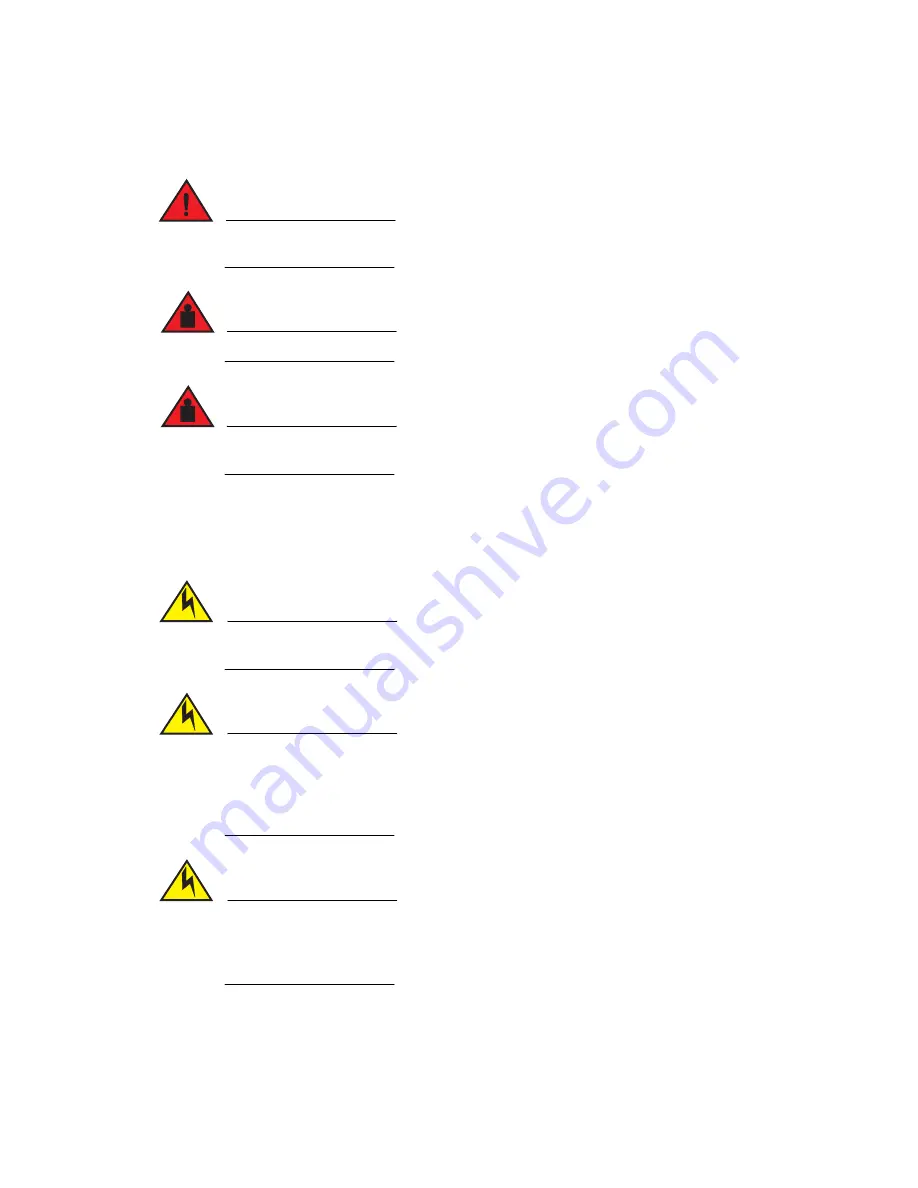
12
Brocade TurboIron 24X Series Hardware Installation Guide
53-1001378-01
Installation precautions
2
Lifting precautions
DANGER
Make sure the rack or cabinet housing the device is adequately secured to prevent it from
becoming unstable or falling over.
DANGER
Do not use the handles on the power supply units to lift or carry a Brocade device.
DANGER
Mount the devices you install in a rack or cabinet as low as possible. Place the heaviest device at
the bottom and progressively place lighter devices above.
Power precautions
The following precautions apply to
TurboIron 24X
devices:
CAUTION
Use a separate branch circuit for each AC power cord, to provide redundancy in case one of the
circuits fails.
CAUTION
Ensure that the device does not overload the power circuits, wiring, and over-current protection.
To determine the possibility of overloading the supply circuits, add the ampere (amp) ratings of
all devices installed on the same circuit as the device. Compare this total with the rating limit for
the circuit. The maximum ampere ratings are usually printed on the devices near the input power
connectors.
CAUTION
Make sure you insert the power supply right-side up. It is possible to insert the supply upside
down, although the supply will not engage with the power backplane cotter pin when plugged
upside down. The label of the power supply is on the top when you plug in the power supply
right-side up when the power connector is on the left and the fan vent is on the right.






























