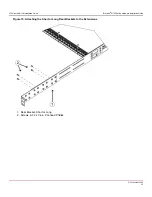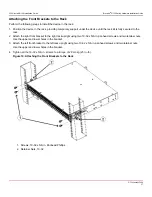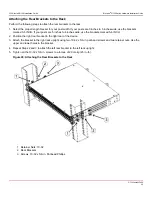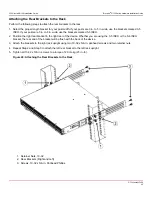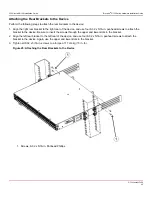G730-Install-IG100 Installation Guide
Brocade
®
G730 Switch Hardware Installation Guide
Using DHCP to Set the IP Address
When using DHCP, the switch obtains its IP address, subnet mask, and default gateway address from the DHCP server.
The DHCP client can connect only to a DHCP server that is on the same subnet as the switch. If your DHCP server is not
on the same subnet as the switch, use a static IP address.
Setting a Static IP Address
Perform the following steps to set a static IP address for the device:
1. Log on to the device as admin.
2. Use the
ipaddrset
command to set the Ethernet IP address.
•
To use an IPv4 address, enter the IP address in dotted-decimal notation as prompted.
Ethernet IP Address: [192.0.2.0]
•
To use an IPv6 address, enter the network information in colon-separated notation as prompted.
device:admin> ipaddrset -ipv6 --add 2001:db8:8:800:200C:417A/32
IP address is being changed...Done.
3. Complete the rest of the network information as prompted (IPv4 format shown).
Ethernet Subnetmask: [255.255.255.0]
Ethernet IP Address: [192.0.2.0]
Gateway IP Address: [192.0.2.1]
4. Enter
off
to disable DHCP when prompted.
DHCP [OFF]: off
Setting the Date and Time
The date and time settings are used for event logging, error detection, and troubleshooting. However, device operation
does not depend on the date and time; a device with incorrect date or time values still functions properly.
You can synchronize the local time of the principal or primary fabric configuration server (FCS) device to that of an
external Network Time Protocol (NTP) server.
Perform the following steps to set the date and time:
1. Log on to the device as admin.
2. Enter the
date ["
new-date
"]
command at the command line.
The
"
new-date
"
variable specifies the new date and time and is enclosed in double quotation marks. This variable
is optional; if omitted, the current date and time are displayed. The date and time are specified as a string in
mmddhhmmyy
format:
•
mm
: Specifies the month. Valid values are 01 through 12.
•
dd
: Specifies the date. Valid values are 01 through 31.
•
hh
: Specifies the hour. Valid values are 00 through 23.
•
mm
: Specifies the minutes. Valid values are 00 through 59.
•
yy
: Specifies the year. Valid values are 00 through 37 and 70 through 99. Year values from 70 to 99 are interpreted
as 1970 to 1999; year values from 00 to 37 are interpreted as 2000 to 2037.
device:admin> date
Thu Dec 22 14:05:10 UTC 2016
device:admin> date "1222150617"
G730-Install-IG100
46
Summary of Contents for Brocade G730
Page 94: ......