Reviews:
No comments
Related manuals for bt-575w

DHR Series
Brand: Yamaha Pages: 24

Concept 20
Brand: Q Acoustics Pages: 8

Q-TV2
Brand: Q Acoustics Pages: 19

Pit Boss Sportsman 7 Series
Brand: Dansons Group Pages: 51

208AP
Brand: Omnitronic Pages: 28

VL 4
Brand: K.M.E. Pages: 40

Solitaire CWT 1000-40
Brand: T+A Pages: 34

OmniLine Portable Speaker
Brand: Martin Audio Pages: 36

Juicebox V2
Brand: Juicebitz Pages: 2

Architech PS-525
Brand: OEM Pages: 2

Breeze Blue XL
Brand: quadral Pages: 52

SoundPlato GD538
Brand: Gladorn Pages: 4

D5II
Brand: Fujitsu Pages: 6

EQ6S8
Brand: EarthQuake Pages: 1

8415001
Brand: Massoth Pages: 28

EVO8-P
Brand: Idea Pages: 4
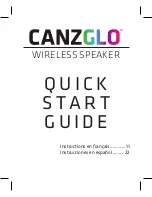
CanzGlo SP435
Brand: 808 Pages: 32

HTP-750
Brand: Onkyo Pages: 22

















