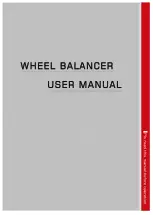6
unbalance position. The range of the
measurement see the part of the technical data.
Any instruction not specified in the manual is
considered to be impropriate and unreasonable
operation.
Do not start the machine without the tire lock
facility.
Do not use the machine and touch the safety
device without the hood.
Do not use the compressed are and the water
spray pipe to clean the tire mounted on the
machine.
During work, we suggest you had better not use
the original parts and equipments
The best solutions to understand your machine to
secure your machine to have the top performance
and avoid the occurrence of the accident:
Secure the operator understand the machine and
know the performance and the position of the
entire control devices.
Carefully check if the entire control devices of the
machine is normal or not.
The installation of the machine must be
appropriate and the operation is correct and
periodically maintenance to avoid the damage
and accident.
Note the following issues
• Do not detach the wheel balancer by
yourselves.
• Do not collide the rotation part of the shaft
•You should wait for 5seconds to restart after
power off.
•Do not place too many heavy objects on the
wheel balancers.
•If you hear the strange voice and see the smoke
or any other problems, power off and pull out the
plug and notify the technicians assist.
• The wheel balancer cannot be used for the other
purposes not specified in the manual.
Transportation
Wheel balancer must be transported by the
original package and place according to the
position indicated on the package box and carried
by the forklift with the corresponding lift capacity.
The insert direction of the forklift must be in
accordance to the direction in the picture.
Remove the package
•Open the protective cartoon or wood cartoon or
the plastic bag and check the machine is
complete or not and if the spare parts is missing
FIG2
Summary of Contents for CB460 Series
Page 1: ...I WHEEL BALANCER USER MANUAL Pls read this manual before operation ...
Page 14: ...11 Press to the option select item Enter the self calibration see the following FIG 9 ...
Page 27: ...24 ATTACHMENT Ⅱ Single phase power board cable diagram ...
Page 28: ...25 ATTACHMENT Ⅲ Electrical theory diagram Input ...