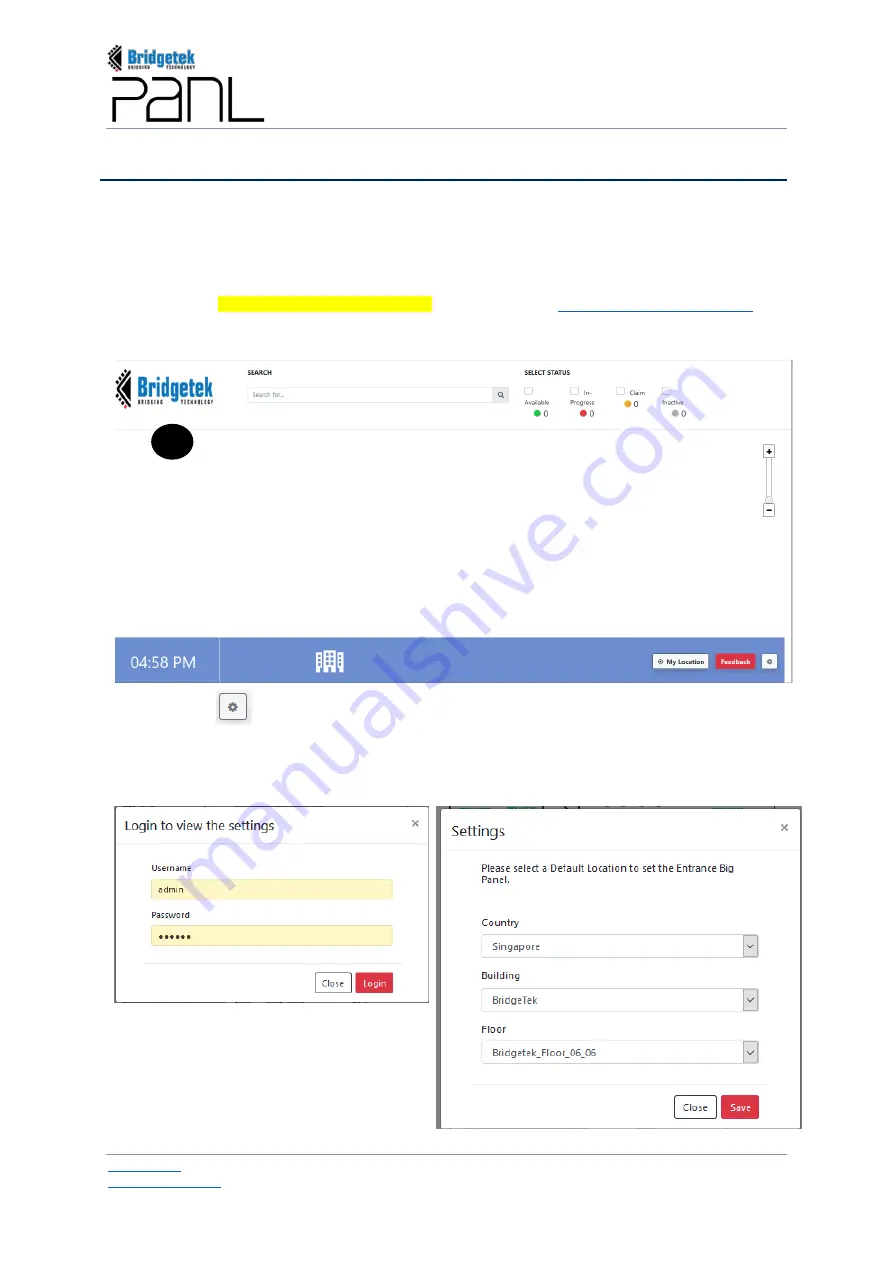
BRT_AN_079 PanL Desk Manager 2.X User Guide
Version 1.0
Document Reference No.: BRT_000377
Clearance No.: BRT#179
125
Copyright © Bridgetek Pte Ltd
M.
Desk Viewer GUI Overview
In order to access and use the Desk Viewer ensure that the PDM Software Server and PDM Console
Configurations are up and running.
The following steps will guide you through in accessing the Desk Viewer interface –
1.
Open any of the supported web browser
(Chrome / Mozilla Firefox / Safari)
and enter the URL
https://app.<organization’s domain name>/ebp, for example
The default building and location layout will be displayed if configured previously.
2.
Tap on the icon (Settings) to log in and view and edit the Desk Viewer settings. Tap and
enter the superadmin
Username
and
Password
. Tap on [Login]. In the Settings interface, the
admin user can select the
Default location
(Country/Building/Location)
where if the [My
Location] button is pressed, it will bring up the default location map. Tap on [Save].
1
Summary of Contents for PanL Desk Manager
Page 1: ......






























