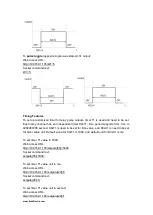www.BrickElectric.com
Change mode to Name Server Mode (mode 1) for auto ping:
Auto Ping Channel 1:
Web access URL:
http://192.168.1.105/setpara[149]=1
Socket command text:
setpara[149]=1;
Auto Ping Channel 2:
Web access URL:
http://192.168.1.105/setpara[150]=1
Socket command text:
setpara[150]=1;
(2.a) Configure auto ping monitor target IP
If Fixed IP Mode is selected, auto ping target IP (external device's IP) address should be
assigned manually before start auto ping.
Change monitor target IP address to 192.168.1.100.
Auto Ping Channel 1:
Web access URL:
Write:
http://192.168.1.105/setpara[101]=192&setpara[102]=168&setpara[103]=1&setpara[104]
=100
Read:
http://192.168.1.105/getpara[101]=192&getpara[102]=168&getpara[103]=1&getpara[104]
=100
Socket command text:
Write:
setpara[101]=192;setpara[102]=168;setpara[103]=1;setpara[104]=100;
Read:
getpara[101]=192;getpara[102]=168;getpara[103]=1;getpara[104]=100;
Auto Ping Channel 2:
Web access URL:
Write:
http://192.168.1.105/setpara[105]=192&setpara[106]=168&setpara[107]=1&setpara[108]
=100
Read:
http://192.168.1.105/getpara[105]=192&getpara[106]=168&getpara[107]=1&getpara[108]
=100
Socket command text:
Write:
setpara[105]=192;setpara[106]=168;setpara[107]=1;setpara[108]=100;
Read:
getpara[105]=192;getpara[106]=168;getpara[107]=1;getpara[108]=100;