Reviews:
No comments
Related manuals for iSee310
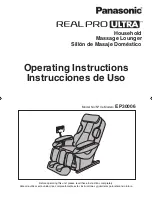
EP30006KU - Real Pro Ultra Massage Chair
Brand: Panasonic Pages: 50

iJOY-245
Brand: Human Touch Pages: 8

i.comfort IBM80002
Brand: Oregon Scientific Pages: 56

Circulation Plus Active
Brand: Bodi-Tek Pages: 6

Quattromed III
Brand: Casada Pages: 23

Ai Masterdrive
Brand: Ogawa Pages: 8

318102
Brand: Brookstone Pages: 9

SISSEL Portal Pro
Brand: OAKWORKS Pages: 8

MOLECULE
Brand: Compex Pages: 88

CAFE+
Brand: Positive posture Pages: 28

PP7913
Brand: Positive posture Pages: 40

Brio Sport
Brand: Positive posture Pages: 50

SP-10H-BLKB
Brand: HoMedics Pages: 10

Orbeez Relaxing Hand Spa
Brand: Maya Group Pages: 2

LA-159
Brand: Lite Aid Pages: 4

Orion Elite LA-217
Brand: Lite Aid Pages: 5

CM2210
Brand: Clas Ohlson Pages: 4

44-4491
Brand: Clas Ohlson Pages: 20











