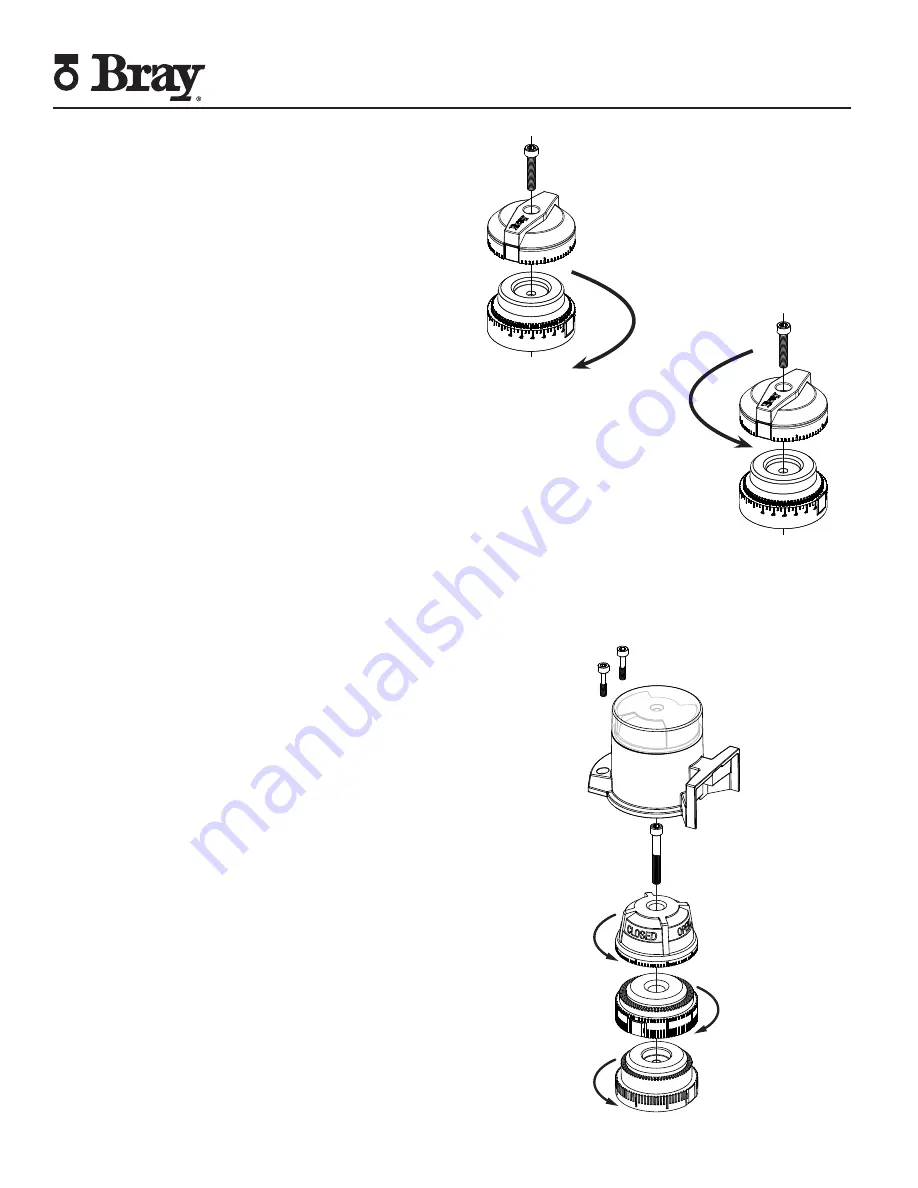
Series 54 Proximity Sensors
Installation, Operation and Maintenance Manual
14
|
1
1
3.3 - Adjusting the Activator
Adjustable activators are for customers that want the flexibility
to position their indication limits outside of the standard zero
to ninety degrees. The three pieces of the adjustable activator
can be rotated in five degree increments. To adjust follow the
steps below:
1. Loosen the allen head bolt which holds the three pieces
of the activator on the pinion.
2. Rotate the relevant piece until the desired amount of travel
is achieved.
a. Use the incremental degree marks on the activator
for reference.
3. Ensure the yellow indicator is set to match the valve disc
position.
4. Tighten the allen head bolt.
3.4 - Adjustable High Visibility Activator
1. Remove the two activator cover bolts.
2. Remove activator cover by pulling up and away from the
actuator.
3. Loosen center allen head bolt holding the activator to the
pinion.
4. Rotate the relevant piece of the activator until the desired
amount of rotation is achieved.
a. Insure that the open and close activator is visible when
the cover shield is installed.
5. Re-tighten the center allen head bolt locking the activator
to the pinion.
6. Install the cover and mounting bolts.





































