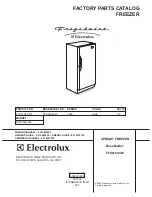34
Description control panel
- 1) Temperatures led : -18°C ; -22°C ; -26°C
- 2) Green led : on
- 3) Thermostat : setting the temperature
- 4) Yellow led : quick freeze
- 5) Quick freeze button
- 6) Red led : alarm temperature
Setting the temperature
When starting your machine, set the thermostat to a medium position (the "ON" light is lit as well
as one of the lights indicating the selected temperature). When the thermostat is on the
position, your freezer is off (the "ON" light is unlit).
Quick Freeze function
This function enables you to freeeze a large quantity of fresh food very quickly.
Manual stop or automatic stop after 52 hours.
Temperature alarm
The red light indicates that the temperature inside the freezer is too high (power outage, break-
down, etc.): adjust the thermostat to a colder temperature or even to Quick Freeze and check the
foodstuffs in the freezer have not defrosted.
The red light may illuminate for a brief period after large quantities of fresh foodstuffs have been
introduced into the freezer: this does not indicate an anomaly.
Sensor problem
If the temperatures (-18°,-22° and -26°C) and the "ON" light flash, this means that the tempera-
ture sensor is defective. You must contact the After-Sales Service
.
Prolonged opening of the door will cause the internal temperature to rise.
Your appliance's internal temperature is closely linked to the ambient tempera-
ture, how frequently the door is opened and the amount and temperature of the
food you have put in your appliance.
Setting your freezer’s temperature
EN
3
5
2
6
1
4